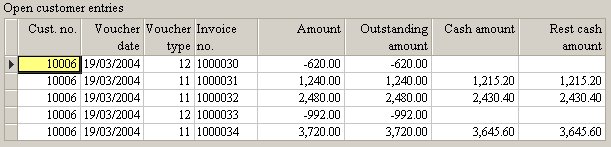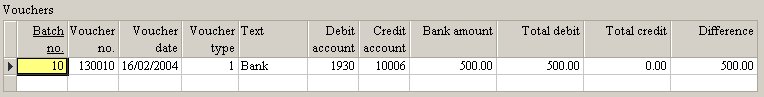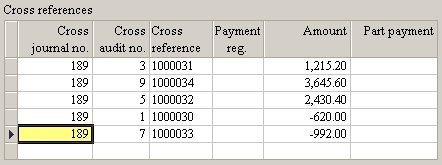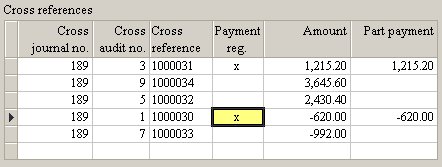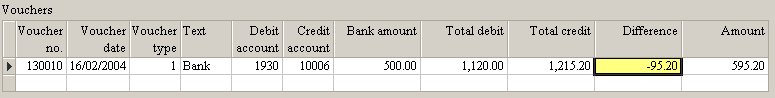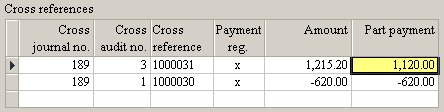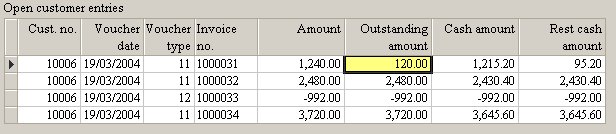Entries that are not matched automatically during voucher updates can be matched subsequently in the Åpen kundepost and Åpen leverandørpost tables.
You do not need to use the same matching method as that defined in the Matchingsmet. field in the Bedriftsopplysninger table.
Before starting the matching process, the entries you wish to match must be selected. Three methods are available for matching entries. The methods are provided as three separate menu items in the Processing menu:
- Match entry-for-entry - the selected entries are matched in the order in which they appear in the window, regardless of the content of the Referanse and Motref. fields.
- Match equal amounts - only selected entries with equal amounts (and opposite signs) are matched with each other. This method is useful for tidying up the Åpen kundepost and Åpen leverandørpost tables.
- Match references - this item matches entries with corresponding Referanse and Motref.. Visma Business takes the first selected entry and sees whether the Motref. field is completed. If it is, Visma Business tries to match with subsequent selected entries for which the Referanse field has the same value. If the Motref. field is not completed, Visma Business attempts to match the value in the Referanse field with the values in the Motref. field in subsequent selected entries. Visma Business proceeds in this way to the next selected entry until all of them have been processed.
If you have made changes but not yet saved them, a message is displayed asking you if you want to save them. Of course, Visma Business only matches entries relating to the same customer/supplier, regardless of which of the three matching methods is used. If the entries do not completely offset each other, the amount is reduced to the outstanding amount. The paid status is set to 2, i.e. partially open. In other cases, the paid status is changed to 3 if the entry is paid late, or 4 if the entry is paid on time.
Once the entry is paid and any interest calculated, it is deleted from the Åpen kundepost or Åpen leverandørpost table. It will still be available in the Kundetransaksjon or Leverandørtransaksjon table. All the matched entries are transferred consecutively to the Matchende kundetransaksjon and Matchende lev.transaksjon tables. These tables store all payment histories with on-account series for all matches performed for an entry. This makes it possible to reverse a match.
Alternative matching
This method requires the voucher type used to be selected in the Copy open entries from open entries to cross references on lookup field in Bilagsart beh., and the routine requires the Motreferanse table to be joined to the Bilag table. Connection takes place automatically, even if the screen that you are using initially is not connected.
Example of an alternative matching method
Our starting point is a customer with five open entries and two credit notes in the Åpen kundepost table.
The customer pays invoice number 1000031 minus credit note 1000030 before the cash due date. The entries are added together to make NOK 595.20, but the customer has only paid NOK 500.
You enter a payment voucher with a bank account to debit and customer number to credit. In the Betalt beløp field you enter the amount paid, i.e. NOK 500. The amount then automatically updates the Sum debit and Difference fields.
When you enter * in the Cross reference field in the Bilag line, all five open entries will be copied to the linked Cross references table.
If you select the Payment reg. field, the entry amount and the amount in currency will be copied to the Part payment and Part payment in currency fields.
The amounts in the Delbetaling and Delbetaling i valuta fields will be accumulated in the Beløp and Beløp i valuta fields on the voucher line.
If you select the Betaling reg. field for a positive amount, these amounts will be accumulated in the Sum kredit field on the voucher line. If you do the same with a negative amount, they will be accumulated to the Sum debet field on the voucher line.
As the customer has only paid NOK 500 in our example, even though the entries have been summed to NOK 595.20, the Differanse field shows a deviation of NOK 95.20.
In order to enter the difference on the invoice, you must alter the Part payment field in cross references to NOK 1,120. When you save, the entries without a cross in the Payment reg. field will be deleted.
This change also updates the Difference field on the voucher line. The field now shows 0.000 and the amount becomes NOK 500.
When you have updated the batch the invoice remains with an outstanding amount of NOK 120 and an outstanding amount in cash of NOK 95.20.
Cancel matching
If you are unfortunate enough to match the wrong entries, the system supervisor can reverse the match and regenerate open entries for selected transactions. This is done by selecting the transactions for which you want to reverse the match in the Customer/Supplier transactions tables. Make sure that all the entries involved in the matching process are included, not just the debit entries for example. Then select Cancel matching from the Processing menu, or use the corresponding icon. You can select a particular customer or supplier, for example, from the transactions window in advance.
Visma Business reverses the match by resetting the outstanding amounts to their original amounts as entered, deleting the Paid last field and setting the Paid status to 1 for the transactions. The entries are then copied back to the Open customer entries and Open supplier entries tables. Associated rows in the Matched customer transactions and Matched supplier transactions tables are deleted.