This section describes special instructions for EDI.
Enabling the definition for partners
When the format has been finalised you must attach it to the right message. You do this by entering the file name in the EDI template field in the EDI messages table. It is important to remember to enter the format for the right message and in the right direction (in/out).
Importing orders and customer/suppliers simultaneously
You can import a customer or supplier at the same time as you are importing an order. By using the Actor definition and marking the lines with A instead of H for head (order head) or L for line you can run this definition at the same time as an order is being imported.
The fields are defined in the same way as the order fields Actor.ActNo, Actor.Nm, etc.
An Associate no. is created if a customer or supplier does not already exist in the table.
EDI import of credit notes
You can import credit notes. The amount must be negative for the entry to be identified as a credit note during import.
Allocating new customer/supplier and employee numbers when importing
Using the Add parameter it is possible to allocate new customer/supplier and employee numbers when importing from file. When the import file has Add behind CustNo, SupNo or EmpNo a new associate is created with the next available customer/supplier number or employee number.
Example
@Actor (CustNo:Add, Nm) New customer @Actor (SupNo:Add, Nm) New supplier @Actor (EmpNo:Add, Nm) New employee
Importing new orders with Ordersr
New orders are imported with Ordersr.edi, and you can use order lines with and without line numbers.
Importing products that use split order line
Importing products that uses "Split order line" in the "Price and discount matrix" table only expands it if both "Line no." and "Price" are blank in the EDI import file. If the product has a "Line no". and/or "Price", the product will not be split on the order line on the basis of quantity, as there may be other lines in the file with line numbers that conflict with the split lines.
Importing structure products with automatic expansion
When importing structure products with automatic expansion, line numbers in the import file cannot be used. This means that the import may give an SQL error message indicating a double primary key.
Importing purchase orders with partial deliveries
On a purchase order that has been confirmed from your supplier you can enter partial delivery in the file Ordrspr.edi.
When importing the file Ordrspr.edi, in the NoCf – Confirmed field you can enter the quantity to be imported to the order in the Confirmed field. If no confirmed quantity is defined in OrdLn.NoCf the whole quantity will be treated as confirmed in the order line.
Adding order lines without a line number with Ordrspr
In Ordrsp there is a function that adds a line without a line number.
You can use this function, for example, when importing an order confirmation from a supplier into Visma Business, in which a product line is split in two with different delivery dates.
Importing orders without order lines with Ordchgr
You can use the file Ordchgw.edi when you want to import orders that do not already have order lines. If the import file only has the order head, the changes in the order head are not updated. The same applies if all the order lines have no change status.
If you want to update the changes in the order head and do not have information about the order lines, you can create a text product without line numbers. You must add the text product every time you make a change in order for a change to take effect in the order that again means that the order head is changed.
You can also use standard import and place the file in the "IMPORTS" folder, so that the EDI clock processes it. If the change requires the order to be re-saved, you can use @READ_ORDER and @SAVE_ORDER. This requires that EDI folders are used.
New lines for existing orders
If for example you want to add an order line to an existing order the file name becomes ORDCHGR.EDI. See the example below.
In the case of EDI import of order changes, you must have line numbers in the file in order to update existing lines. If you also want to add new lines at the same time, these will not have line numbers.
Locked orders with ORDCHGR
If an order is locked by another user in Visma Business, this order is not processed on import. When this happens, you get an error message in EDI error messages if you have tuned on error logging of EDI import in "System information". At the same time an EDI file containing the order that was locked is created. The file is in the same location as the data file and has the same name as the rule file that is used, as well as the date and time. The file extension is ERR. If the imp file is ordchgr.imp, a locked order is created in the same folder as the data file ordchgr.edi, with the name "ordchgr 20071218 10.10.45.err". This makes it easy to change the file name in order to run it again by changing the file name.
Product number is processed as follows in connection with EDI import
You can enter the following values directly into the position for product number in the import file:
- Product no. from the "Products" table.
- Bar code from the Bar codes table.
- the customer's "Product no." from the "Product customers" table.
- GTIN item no. from the Products table.
- the supplier's "Product no." from the "Delivery alternatives" table.
If you have not selected the "Check product customer (first) when importing" or "Use GTIN item no." fields under "EDI processing" in the Bedriftsopplysninger table, the following search is performed:
- Product no. in the "Products" table.
- Bar code in the "Bar codes" table.
- "GTIN item no." in the "Products" table.
- the customer's "Product no." in the "Product customers" table.
- Sup. product no. in the "Delivery alternatives" table and
- that "Sup. no." is in the order head in the import file or in the order line.
If you have selected the "Check product customer (first) when importing" under "EDI processing" in the Bedriftsopplysninger table, the "Product customers" table is checked first.
If you have selected the "Use GTIN item no." field under "EDI processing" in the Bedriftsopplysninger table, you can use the positions for "GTINItemNo" or "Productno." in the file. If there is only one value in "Product no.", a lookup is also performed in "GTIN item no." once "Product no." has been checked and nothing found.
On lines with an existing line number, "Product no." will not be changed, because it must be possible to change "Product no." when a line is changed. On new lines, a lookup will be performed in Visma Business in the following sequence on the basis of the product number in the EDI file:
- the "Products" table
- the "Bar codes" table
- if the product number is present as a bar code in the "GTIN item no." field in the "Products" table
- the "Delivery alternatives" table
Error messages when importing XML format
If you have selected to log EDI error messages in the "EDI Error message level" field in the "System information" table, and you import a file in XML format that does not have valid tags in the order head, you receive the following error messages in the EDI error messages table:
- ERROR : No fields found. Format error?
you also see the error message
- ERROR : product no. "not found" (applies to the order lines in the file).
Suppressing the dialog boxes for the "Send XML" and "Receive XML" processing menu items in the "EDI transaction log" table on importing
When using the import command "EXEC_PMC (External ID)" for the processing menu items "Send XML" (745) and "Receive XML" (746), the dialog boxes will be suppressed on import, when "@DEFAULT_PARAMETERS (1)" comes before "EXEC_PMC (External ID)" in the file. The dialog boxes will appear automatically when you send or receive data from Strålfors. This means that the dialog boxes will not stop Visma Business from completing the import, and you will then be able to run sending and acknowledgement receipt via /R or the EDI clock.
Example of a command file to start the sending of XML to a recipient:
@FIRM_BEGIN (Firma no.) @OPEN_SUBWINDOW (338) @DEFAULT_PARAMETERS (1) @GO_TO_COLUMN (13726) @FIND_APPEND (1) @FIND (2) @GO_TO_COLUMN (13728) @FIND (1) @SELECT_ALL () @EXEC_PMC(745) @CLOSE_WINDOW ()
Testing the format
The test on a format for importing or exporting data to or from EDI is often carried out in cooperation with those supplying or responsible for the customer’s EDI converter.
Visma Business can only import files with the name xxxxxxx.edi, where xxxxxx is the 6-character file name. The 7th character indicates whether or not the file is writeable, i.e. r=read or w=write.
If you are intending to import an order into Visma Business it must have the name ORDERSR.EDI.
Example of a standard order - ORDERSR.EDI
4; 3; <CR/LF> H; 0; 39; 1; 10.46; 20000; 76455; Dataleverandøren AS; Postboks 45; Nedre Strandgt. 45; ; ; 3015; Drammen; NO 936 455 700; VISMA Demo AS; Postboks 240; Gml. Drammensveien 98; ; ; 3420; Lierskogen; 19970527; 0; 0; 30; 0; 0; 0; ; ; ; 1; 0; 0; 0; 0; 0; 0; 6; 0; 0; 100; 0; 0; 0; 0; 0; 0; VISMA Demo AS; Postboks 240; Gml. Drammensveien 98; ; ; 3420; Lierskogen; ; ; 0; -1 <CR/LF> L; 1; 5000; Key ring; 1; ; 10; 10; 47; 100; 47; 100; 0; 19970527; 19970527; 19970527; 0; 0; 0; 20000; 0; 0; ; 0; 1; 0; 0; 0; ; 1; 3; 2; 6; 0; 0; 0; 0; 0; 1; 0; 0; 3; 6; 0; 0; 0; 0; 0; 100; 0; 0; 0; 0; 0; 0; -1 <CR/LF>
Example of an order with amendments - ORDCHGR.EDI
4;3; <CR/LF> H; 5; 17; 1; 10.46; 20000; 76455; Dataleverandøren AS; Postboks 45; Nedre Strandgt. 45; ; ; 3015; Drammen; NO 936 455 700; VISMA Demo AS; Postboks 240; Gml. Drammensveien 98; ; ; 3420; Lierskogen; 19970527; 0; 0; 30; 0; 0; 0; ; ; ; 1; 0; 0; 0; 0; 0; 0; 6; 0; 0; 100; 0; 0; 0; 0; 0; 0; VISMA Demo AS; Postboks 240; Gml. Drammensveien 98; ; ; 3420; Lierskogen; ; ; 0; 4 <CR/LF> L;2;5002;Business pen set;4;15;15;15;47;100;47;100;0;0;0;19970605;0;0;0;20010;0;0;;0;0;0;0;0;;1;0;0;0;0;0;0;0;0;4;0;0;0;0;0;0;0;0;0;0;0;0;0;0;0;0;1 <CR/LF>
Dealing with errors during EDI import when making changes (ORDCHGR), where the order that should be imported is locked by another user
If you have selected "Error level "Error"" field under "EDI error report level" in the "System information" table, a line with the text "Order [no] was locked during import and was not processed" in the "EDI error messages" table will be created. At the same time a file will be created in the same folder as the original EDI data file is located, where the order with order lines is exported, so that you can import this file later. The file gets the original name and in addition gets the date and time with the surname err, for example "Ordchgr 20080303 - 14.02.56.err".
Explanation of head and line status
A status value is always inserted at the end of each single line both in the head and line. The status value indicates the process the order will go through during import. For example, if the value at the end of the head line is 4, Visma Business will add an order line to an existing order. The order line will then have the status value 1.
| Status value | Explanation |
|---|---|
| ORDCHG (Amendment to order) - Head | |
| 1 | Value 1 in the order head means that the order is cancelled. |
| 4 | Value 4 in the order head means that the order is amended. |
| ORDCHG (Amendment to order) - Line | |
| 1 | Value 1 in the order line means that the order line has been added to existing order lines. |
| 2 | Value 2 in the order line means that the order line is cancelled. |
| 3 | Value 3 in the order line means that the order line is amended. |
| 11 | Value 11 in the order line means that the order line remains unchanged. |
| ORDRSP - Head | |
| 12 | Value 12 in the order head means that order confirmation is entered, but not processed. |
| 27 | Value 27 in the order head means that order confirmation is not accepted. |
| 28 | Value 28 in the order head means that order confirmation is accepted with amendments to the order head. |
| 29 | Value 29 in the order head means that order confirmation is accepted without any amendments to the order head. |
| 30 | Value 30 in the order head means that order confirmation is accepted with amendments to the order lines. |
| 34 | Value 34 in the order head means that order confirmation is accepted with amendments to the order head and order lines. |
| ORDRSP – Line | |
| 1 | Value 1 in the order line means that an order line has been added. |
| 4 | Value 4 in the order line means that the line is entered, but not processed. |
| 5 | Value 5 in the order line means that the order line is accepted. |
| 6 | Value 6 in the order line means that the line is accepted with amendments to the line. |
| 7 | Value 7 in the order line means that the line is not accepted. |
Importing orders to Visma Business
Preparations required in Visma Business
In the "EDI messages" table you must enter Message type, Direction and EDI template.
The following message types are available:
| Message type | Direction | Description |
|---|---|---|
| 1 ORDERSR | 1 In | New order imported into Visma Business. R indicates that it is a Read only file and that you should import the file. |
| 1 ORDERSW | 2 Out | New order exported from Visma Business. W stands for Write, which means you should create a file from Visma Business. |
| 2 ORDCHGR | 1 In | Amendment to an existing order. |
| 4 INVOICR | 1 In | New invoice imported into Visma Business. The invoices are entered as batches and vouchers directly. |
| 4 INVOICEW | 2 Out | Invoice to customer from Visma Business. |
| 5 QUOTES | 1 In | New purchase order imported into Visma Business. |
| 14 DESADV | 2 Out | Packing slip, can only have direction 2 Out - write. This means you should create a file from Visma Business. |
| 15 DesadvXML | 2 Out | Packing slip XML format, can only have direction 2 Out - write. This means you should create a file from Visma Business. |
These must be seen in the context of the "Direction" field. The "Direction field can have the values "1. In" for importing into Visma Business and "2. Out" for exporting from Visma Business. The EDI template field shows the imp file's path and file name. The Imp file is the file that describes the fields contained in ordersr.edi (which record, position, length).
In existing versions of Visma Business, the imp file’s name is optional, but the file you intend importing must be called ORDERSR.EDI.
Visma Business also imports XML files. A check will be performed to ensure that there are XML files in the Orders directory and they will automatically be imported as XML files when the EDI clock runs.
If you have selected the "EDI folders" field in the "System information" table, Visma Business automatically creates new folders when you start up. The folders refer to the company database. A folder with the name IMPORTS will be created automatically. You can use this folder to store files with the suffix ". edi" and with the Visma Business standard import syntax "@FIRM_BEGIN(xxxx)" etc. Here, you can create file to execute commands or to import directly into the tables.
The EDI files will be placed in different folders depending on the document type and the EDI path in the "EDI path" field in the "System information" table.
| Folder name | Document type |
|---|---|
| CREAPPR | Not in use (Activities in) |
| DESADVW | Packing slips in |
| DIRDEBR | Batches in (EDI format) |
| IMPORTS | Standard import files in |
| INVOICR | Invoices in to batch |
| INVOICW | Invoices out |
| ORDCHGR | Order changes in |
| ORDERSR | New orders in |
| ORDERSW | Order confirmation out |
| ORDRSPR | Order confirmation in |
| ORDRSPW | Orders and inquiries out |
| PARTINR | Not in use (Associates in) |
| QUOTESR | Quotes in |
| QUOTESW | Quotes out |
When the EDI clock takes into account the selection in the "EDI folders" field in the "System information" table, the folders will be processed in the following sequence:
- ORDERSR
- ORDCHGR
- INVOICR
- QUOTESR
- PARTINR
- DIRDEBR
- CREAGRR
- IMPORTS
Fields in EDI order documents
When exporting to EDI file you can export additional associate fields for "Invoice customer no.", "Delivery associate", "Ship to associate no.", "Contact", "Contact 2", "From w.house" and "To w.house" to the EDI file. The GLN/GS1 location codes for the aforementioned associates/customers/suppliers can check the "Associates" table against the GLN/GS1 location code during import instead of Associate, Customer or Supplier number. In the import file you can replace Associate, Customer and Supplier number with the GLN/GS1 location number. Visma Business first performs a lookup in Customer number, then in GLN/GS1 location number, on the condition that you have selected the "Use GLC/GS1 no." field under EDI processing in the Bedriftsopplysninger table.
A summary of fields that you can use when importing and exporting EDI orders:
| Imp file definition | External ID | Field names in Visma Business | Note | Invoic | Orders | Quotes | OrdChg | Ordrsp | Desadv |
|---|---|---|---|---|---|---|---|---|---|
| FIXED VALUES | |||||||||
| OrderHead | OrderHead "H" | IE | IE | IE | I | IE | |||
| OrderLine | OrderLine "L" | IE | IE | IE | I | IE | |||
| CustomerInfoRow | CustomerInfoRow "A" | I | I | I | |||||
| RecordType | Record type | IE | IE | IE | I | IE | |||
| Free | Empty field for free use | IE | IE | IE | I | IE | |||
| FIELDS FROM COMPANY DATA DURING EXPORT | |||||||||
| FrmData.BsNo | 498 | Org.nr | E | E | E | E | |||
| FrmData.Ad1 | 491 | Adresselinje 1 | E | E | E | E | |||
| FrmData.Ad2 | 492 | Adresselinje 2 | E | E | E | E | |||
| FrmData.Ad3 | 3789 | Adresselinje 3 | E | E | E | E | |||
| FrmData.Ad4 | 3790 | Adresselinje 4 | E | E | E | E | |||
| FrmData.PNo | 3791 | Postnr | E | E | E | E | |||
| FrmData.PArea | 493 | Poststed | E | E | E | E | |||
| FrmData.BGiro | 496 | Bankkonto | E | E | E | E | |||
| FrmData.PGiro | 497 | Postgiro | E | E | E | E | |||
| FrmData.EANLocCd | 12830 | GLN/GS1 nr. | 4.60.0 | E | E | E | E | ||
| FrmData.ISOCode | 550 | ISO code | 4.60.0 | E | E | E | E | ||
| FrmData.CountryName | 551 | Name | 4.60.0 | E | E | E | E | ||
| FrmData.EUTaxNo | 7184 | Mva. reg.nr | 4.60.0 | E | E | E | E | ||
| FrmData.IBAN | 13788 | IBAN | 4.60.0 | E | E | E | E | ||
| FrmData.MailAd | 3354 | E-postadresse | 4.60.0 | E | E | E | E | ||
| FrmData.IntAd | 6595 | Web-side | 4.60.0 | E | E | E | E | ||
| FIELDS FROM ORDER HEAD DURING EXPORT/IMPORT | |||||||||
| Ord.OrdNo | 2868 | Ordrenr | IE | IE | IE | I | IE | ||
| Ord.TrTp | 3710 | Trans.type | IE | IE | IE | I | IE | ||
| Ord.OrdTp | 2872 | Ordretype | IE | IE | IE | I | IE | ||
| Ord.OrdDt | 2873 | Ordredato | IE | IE | IE | I | IE | ||
| 5645 | 5645 | Ordreuke | E | E | E | E | |||
| Ord.CustNo | 2874 | Kundenr | IE | IE | IE | I | IE | ||
| Ord.Nm | 2875 | Navn | IE | IE | IE | I | IE | ||
| Ord.Ad1 | 2876 | Adresselinje 1 | IE | IE | IE | I | IE | ||
| Ord.Ad2 | 2877 | Adresselinje 2 | IE | IE | IE | I | IE | ||
| Ord.Ad3 | 3783 | Adresselinje 3 | IE | IE | IE | I | IE | ||
| Ord.Ad4 | 3784 | Adresselinje 4 | IE | IE | IE | I | IE | ||
| Ord.PNo | 3785 | Postnr | IE | IE | IE | I | IE | ||
| Ord.PArea | 2878 | Poststed | IE | IE | IE | I | IE | ||
| Ord.Ctry | 2879 | Landnr | IE | IE | IE | I | IE | ||
| Ord.Lang | 2880 | Språknr | IE | IE | IE | I | IE | ||
| Ord.SupNo | 2883 | Lev.nr | IE | IE | IE | I | IE | ||
| Ord.SelBuy | 2885 | Selger/innkjøper | IE | IE | IE | I | IE | ||
| Ord.SelBuyNm | 4029 | Name | * | E | E | E | E | ||
| Ord.Rsp | 2886 | Ansvarlig | IE | IE | IE | I | IE | ||
| Ord.TransGr | 4329 | Trans.gr. 1 | IE | IE | IE | I | IE | ||
| Ord.Gr | 4309 | Gr. 1 | IE | IE | IE | I | IE | ||
| Ord.Gr2 | 4310 | Gr. 2 | IE | IE | IE | I | IE | ||
| Ord.Gr3 | 4311 | Gr. 3 | IE | IE | IE | I | IE | ||
| Ord.Gr4 | 4312 | Gr. 4 | IE | IE | IE | I | IE | ||
| Ord.Gr5 | 4313 | Gr. 5 | IE | IE | IE | I | IE | ||
| Ord.Gr6 | 4314 | Gr. 6 | IE | IE | IE | I | IE | ||
| Ord.Inf | 3691 | Opplysning 1 | IE | IE | IE | I | IE | ||
| Ord.Inf2 | 3692 | Opplysning 2 | IE | IE | IE | I | IE | ||
| Ord.Inf3 | 3693 | Opplysning 3 | IE | IE | IE | I | IE | ||
| Ord.Inf4 | 3694 | Opplysning 4 | IE | IE | IE | I | IE | ||
| Ord.Inf5 | 3695 | Opplysning 5 | IE | IE | IE | I | IE | ||
| Ord.Inf6 | 3696 | Opplysning 6 | IE | IE | IE | I | IE | ||
| Ord.R1 | 2887 | <1> | IE | IE | IE | I | IE | ||
| Ord.R2 | 2888 | <2> | IE | IE | IE | I | IE | ||
| Ord.R3 | 2889 | <3> | IE | IE | IE | I | IE | ||
| Ord.R4 | 2890 | <4> | IE | IE | IE | I | IE | ||
| Ord.R5 | 2891 | <5> | IE | IE | IE | I | IE | ||
| Ord.R6 | 2892 | <6> | IE | IE | IE | I | IE | ||
| Ord.R7 | 9612 | <7> | IE | IE | IE | I | IE | ||
| Ord.R8 | 9613 | <8> | IE | IE | IE | I | IE | ||
| Ord.R9 | 9614 | <9> | IE | IE | IE | I | IE | ||
| Ord.R10 | 9615 | <10> | IE | IE | IE | I | IE | ||
| Ord.R11 | 9616 | <11> | IE | IE | IE | I | IE | ||
| Ord.R12 | 9617 | <12> | IE | IE | IE | I | IE | ||
| Ord.OrdBasNo | 2893 | Ordregr.lagsnr | IE | IE | IE | I | IE | ||
| Ord.OrdPrGr | 2894 | Ordreprisgr. | IE | IE | IE | I | IE | ||
| Ord.CustPrGr | 2895 | Kundeprisgr. 1 | IE | IE | IE | I | IE | ||
| Ord.TotDcP | 2897 | Totalrabatt % | IE | IE | IE | I | IE | ||
| Ord.TotDcAm | 3579 | Totalrabattbeløp | IE | IE | IE | I | IE | ||
| Ord.TotDcDAm | 3580 | Totalrabattbeløp (innenl.) | IE | IE | IE | I | IE | ||
| Ord.ObVatNo | 2898 | Avg.kode | IE | IE | IE | I | IE | ||
| Ord.ExVat | 2899 | Areal | IE | IE | IE | I | IE | ||
| Ord.ExSpc | 2900 | Sp.avg. fritak | IE | IE | IE | I | IE | ||
| Ord.NOrdSum | 4181 | Ordresum netto | IE | IE | IE | I | IE | ||
| Ord.VatAm | 2902 | Mva-beløp | IE | IE | IE | I | IE | ||
| 4182 | 4182 | Ordresum brutto | IE | IE | IE | I | IE | ||
| Ord.DNOrdSum | 4183 | Ordresum netto (innenl.) | * | IE | IE | IE | I | IE | |
| Ord.DVatAm | 4184 | Mva-beløp (innenl.) | * | IE | IE | IE | I | IE | |
| 4185 | 4185 | Ordresum brutto (innenl.) | * | IE | IE | IE | I | IE | |
| 3564 | 3564 | Dekn.bidrag | * | IE | IE | IE | I | IE | |
| 3565 | 3565 | Dekn.grad | * | E | E | E | E | ||
| Ord.OrdSum | 2903 | Sum før total- og gr.rab. | * | IE | IE | IE | I | IE | |
| Ord.OrdSumT | 3657 | Sum før gr.rab. | * | IE | IE | IE | I | IE | |
| Ord.DOrdSum | 3361 | Sum før total- og gr.rab. (innenl.) | * | IE | IE | IE | I | IE | |
| Ord.DOrdSumT | 3658 | Sum før gr.rab. (innenl.) | * | IE | IE | IE | I | IE | |
| Ord.IncCst | 4877 | Pål. kostn. (innenl.) | * | IE | IE | IE | I | IE | |
| Ord.CtrAm | 2905 | Kontraktsbeløp | IE | IE | IE | I | IE | ||
| Ord.AcSet | 2906 | Kontosett | IE | IE | IE | I | IE | ||
| Ord.DelActNo | 2907 | Leveres aktørnr | * | IE | IE | IE | I | IE | |
| Ord.DelNm | 2908 | Leveres navn | IE | IE | IE | I | IE | ||
| Ord.DelAd1 | 2909 | Leveres adresse 1 | IE | IE | IE | I | IE | ||
| Ord.DelAd2 | 2910 | Leveres adresse 2 | IE | IE | IE | I | IE | ||
| Ord.DelAd3 | 3786 | Leveres adresse 3 | IE | IE | IE | I | IE | ||
| Ord.DelAd4 | 3787 | Leveres adresse 4 | IE | IE | IE | I | IE | ||
| Ord.DelPNo | 3788 | Leveres postnr | IE | IE | IE | I | IE | ||
| Ord.DelPArea | 2911 | Leveres poststed | IE | IE | IE | I | IE | ||
| Ord.DelCtry | 2912 | Leveres landnr | IE | IE | IE | I | IE | ||
| Ord.DelLang | 2913 | Leveres språknr | IE | IE | IE | I | IE | ||
| Ord.FrStc | 2914 | Lagernr | * | IE | IE | IE | I | IE | |
| Ord.ToStc | 3721 | Overf. til lager | * | IE | IE | IE | I | IE | |
| Ord.DelTrm | 2915 | Leveringsbet. | IE | IE | IE | I | IE | ||
| Ord.DelMt | 2916 | Leveringsmåte | IE | IE | IE | I | IE | ||
| Ord.ConsNo | 4494 | Forsendelsesnr | IE | IE | IE | I | IE | ||
| Ord.FrAm | 2918 | Frakt 1 | IE | IE | IE | I | IE | ||
| Ord.PstAm | 2920 | Toll | IE | IE | IE | I | IE | ||
| Ord.DelDt | 2921 | Ønsket lev.dato | IE | IE | IE | I | IE | ||
| 5646 | 5646 | Ønsket lev.uke | * | E | E | E | E | ||
| Ord.CfDelDt | 4516 | Bekreftet lev.dato | IE | IE | IE | I | IE | ||
| 5647 | 5647 | Bekreftet lev.uke | * | E | E | E | E | ||
| Ord.Label | 2922 | Merket | IE | IE | IE | I | IE | ||
| Ord.OurRef | 2923 | Vår ref. | IE | IE | IE | I | IE | ||
| Ord.YrRef | 2924 | Deres ref. | IE | IE | IE | I | IE | ||
| Ord.ReqNo | 2925 | Rekvisisjonsnr | IE | IE | IE | I | IE | ||
| Ord.InvoCust | 2927 | Faktureres kundenr | IE | IE | IE | I | IE | ||
| Ord.RmtSup | 4332 | Remitteres lev.nr | IE | IE | IE | I | IE | ||
| Ord.Cur | 2928 | Valutanr | IE | IE | IE | I | IE | ||
| Ord.ExRt | 2929 | Valutakurs | IE | IE | IE | I | IE | ||
| Ord.PmtTrm | 2931 | Betalingsbet. | IE | IE | IE | I | IE | ||
| Ord.DueDt | 4723 | Forfallsdato | IE | IE | IE | I | IE | ||
| 5648 | 5648 | Forfallsuke | * | E | E | E | E | ||
| Ord.PmtMt | 2932 | Betalingsmåte | IE | IE | IE | I | IE | ||
| Ord.InvoPl | 2935 | Fakt. iht. plan | IE | IE | IE | I | IE | ||
| Ord.FactNo | 3577 | Factoringnr | IE | IE | IE | I | IE | ||
| Ord.InvoRef | 2939 | Fakturareferanse | IE | IE | IE | I | IE | ||
| Ord.ExOrdPrc | 3760 | Unntas beh./uts. | IE | IE | IE | I | IE | ||
| Ord.OrdPrSt | 3761 | Ordrestatus 1 | * | IE | IE | IE | I | IE | |
| 6590 | 6590 | Fakt. beløp NÅ | * | IE | IE | IE | I | IE | |
| Ord.InvoNo | 2940 | Fakturanr | IE | IE | IE | I | IE | ||
| Ord.InvoAm | 2941 | Fakt. beløp hittil (innenl.) | * | IE | IE | IE | I | IE | |
| Ord.LstSetDt | 2942 | Avregn.dato | IE | IE | IE | I | IE | ||
| 5649 | 5649 | Avregn.uke | * | E | E | E | E | ||
| Ord.LstInvDt | 2943 | Fakturadato | IE | IE | IE | I | IE | ||
| 5650 | 5650 | Fakturauke | * | E | E | E | E | ||
| Ord.ExPr | 4569 | Innbyttepris | IE | IE | IE | I | IE | ||
| Ord.EdSt | 2944 | (NO_READ) | * | E | E | E | E | ||
| Ord.NoteNm | 4362 | Memofilnavn | IE | IE | IE | I | IE | ||
| Ord.Dupl | 4714 | (NO_READ) | * | E | E | E | E | ||
| Ord.DelPri | 4790 | Leveringsprioritet | IE | IE | IE | I | IE | ||
| Ord.EmpNo | 4791 | Ans.nr | IE | IE | IE | I | IE | ||
| Ord.EmpPrGr | 4792 | Ansattprisgr. | IE | IE | IE | I | IE | ||
| Ord.WageRtNo | 4793 | Lønnssatsnr | IE | IE | IE | I | IE | ||
| Ord.Trunc | 4802 | Avrunding | * | E | E | E | E | ||
| Ord.DTrunc | 4803 | Avrunding (innenl.) | E | E | E | E | |||
| Ord.FrAm2 | 4835 | Frakt 2 | IE | IE | IE | I | IE | ||
| Ord.FrAm3 | 4836 | Frakt 3 | IE | IE | IE | I | IE | ||
| Ord.FrAm4 | 4837 | Frakt 4 | IE | IE | IE | I | IE | ||
| Ord.Package | 4838 | Kolli | IE | IE | IE | I | IE | ||
| Ord.SpcTxAm | 4839 | Sp.avg. beløp | E | E | E | E | |||
| Ord.DSpcTxAm | 4840 | Sp.avg. beløp (innenl.) | E | E | E | E | |||
| Ord.InvoSF | 4841 | Fakt. beløp hittil | * | E | E | E | E | ||
| Ord.IncSF | 4842 | Pål. kostn. hittil (innenl.) | * | E | E | E | E | ||
| 4843 | 4843 | Dekn.bidrag hittil | * | E | E | E | E | ||
| 4844 | 4844 | Dekn.grad hittil | * | E | E | E | E | ||
| Ord.InvoIF | 4845 | Fakt. beløp i fremt. | * | E | E | E | E | ||
| Ord.DInvoIF | 4846 | Fakt. beløp i fremt. (innenl.) | * | E | E | E | E | ||
| Ord.IncIF | 4847 | Pål. kostn. i fremt. (innenl.) | * | E | E | E | E | ||
| 4848 | 4848 | Dekn.bidrag i fremt. | * | E | E | E | E | ||
| 4849 | 4849 | Dekn.grad i fremt. | * | E | E | E | E | ||
| 4850 | 4850 | Fakt. beløp totalt | * | E | E | E | E | ||
| 4851 | 4851 | Fakt. beløp totalt (innenl.) | * | E | E | E | E | ||
| 4852 | 4852 | Pål. kostn. totalt (innenl.) | * | E | E | E | E | ||
| 4853 | 4853 | Dekn.bidrag totalt | * | E | E | E | E | ||
| 4854 | 4854 | Dekn.grad totalt | * | E | E | E | E | ||
| Ord.CstCur | 4875 | Kostvalutanr | IE | IE | IE | I | IE | ||
| Ord.CstExRt | 4876 | Kostvalutakurs | IE | IE | IE | I | IE | ||
| Ord.CIncCst | 3562 | Pål. kostn. | E | E | E | E | |||
| Ord.CIncSF | 4886 | Pål. kostn. hittil | * | E | E | E | E | ||
| Ord.CIncIF | 4887 | Pål. kostn. i fremt. | * | E | E | E | E | ||
| 4888 | 4888 | Pål. kostn. totalt | * | E | E | E | E | ||
| Ord.SaleCstP | 4930 | Pris i % av kost | IE | IE | IE | I | IE | ||
| Ord.MainOrd | 4937 | Hovedordrenr | IE | IE | IE | I | IE | ||
| Ord.ERetDt | 5020 | Forventet returdato | IE | IE | IE | I | IE | ||
| 5651 | 5651 | Forventet returuke | * | E | E | E | E | ||
| Ord.TransGr2 | 5030 | Trans.gr. 2 | IE | IE | IE | I | IE | ||
| Ord.VoSr | 5061 | Voucher series no. | * | IE | IE | IE | I | IE | |
| Ord.InqCnt | 5062 | Foresp.teller | * | E | E | E | E | ||
| Ord.PurcCnt | 5063 | Best.teller | * | E | E | E | E | ||
| Ord.OfCnt | 5064 | Tilbudsteller | * | E | E | E | E | ||
| Ord.CfCnt | 5065 | Bekr.teller | * | E | E | E | E | ||
| Ord.PicCnt | 5066 | Plukkl.teller | * | E | E | E | E | ||
| Ord.PacCnt | 5067 | Pakks.teller | * | E | E | E | E | ||
| Ord.ConCnt | 5068 | Fraktb.teller | * | E | E | E | E | ||
| Ord.InvoCnt | 5069 | Fakturateller | * | E | E | E | E | ||
| Ord.DtyFrAm | 5070 | Avg.fritt beløp | * | E | E | E | E | ||
| Ord.DDtyFrAm | 5071 | Avg.fritt beløp (innenl.) | * | E | E | E | E | ||
| 5652 | 5652 | Ankomst/avgangsuke | * | E | E | E | E | ||
| Ord.ArDt | 5567 | Ankomst/avgangsdato | IE | IE | IE | I | IE | ||
| Ord.DifProd | 3051 | Avviksprodukt | IE | IE | IE | I | IE | ||
| Ord.DCtrAm | 3052 | Kontraktsbeløp (innenl.) | IE | IE | IE | I | IE | ||
| Ord.CustPrG2 | 5712 | Kundeprisgr. 2 | IE | IE | IE | I | IE | ||
| Ord.CustPrG3 | 8671 | Kundeprisgr. 3 | IE | IE | IE | I | IE | ||
| Ord.CreDt | 5720 | Opprettet dato | * | E | E | E | E | ||
| Ord.CreUsr | 5721 | Opprettet av bruker | * | E | E | E | E | ||
| Ord.PrSup | 5724 | Pris fra lev.nr | IE | IE | IE | I | IE | ||
| Ord.SPrAdd | 5725 | Uts.prispåslag % | IE | IE | IE | I | IE | ||
| Ord.OrdPref | 5735 | Ordrepref. | IE | IE | IE | I | IE | ||
| 6544 | 6544 | Kreditnota | IE | IE | IE | I | IE | ||
| Ord.CreTm | 5751 | Oppr. kl | IE | IE | IE | I | IE | ||
| Ord.NWgt | 5959 | Nettovekt | IE | IE | IE | I | IE | ||
| Ord.Tare | 5960 | Tara | IE | IE | IE | I | IE | ||
| 5961 | 5961 | Bruttovekt | IE | IE | IE | I | IE | ||
| Ord.Lgt | 5962 | Lengde | IE | IE | IE | I | IE | ||
| Ord.Area | 5963 | Areal | IE | IE | IE | I | IE | ||
| Ord.Vol | 5964 | Volum | IE | IE | IE | I | IE | ||
| Ord.CSOrdNo | 5977 | Ordrenr hos k/l | IE | IE | IE | I | IE | ||
| Ord.FinBy | 5981 | Ferdigmeldt av | * | E | E | E | E | ||
| Ord.NoUn | 5991 | Antall i grunnenhet | IE | IE | IE | I | IE | ||
| Ord.Gr7 | 6067 | Gr. 7 | IE | IE | IE | I | IE | ||
| Ord.Gr8 | 6068 | Gr. 8 | IE | IE | IE | I | IE | ||
| Ord.Gr9 | 6069 | Gr. 9 | IE | IE | IE | I | IE | ||
| Ord.Gr10 | 6070 | Gr. 10 | IE | IE | IE | I | IE | ||
| Ord.Gr11 | 6071 | Gr. 11 | IE | IE | IE | I | IE | ||
| Ord.Gr12 | 6072 | Gr. 12 | IE | IE | IE | I | IE | ||
| Ord.TransGr3 | 6097 | Trans.gr. 3 | IE | IE | IE | I | IE | ||
| Ord.TransGr4 | 6098 | Trans.gr. 4 | IE | IE | IE | I | IE | ||
| Ord.ConNo | 6128 | Fraktbrevnr | E | E | E | E | |||
| Ord.PacNo | 6129 | Pakkseddelnr | E | E | E | E | |||
| Ord.PicNo | 6130 | Plukklistenr | E | E | E | E | |||
| Ord.CfNo | 6131 | Ordrebekr.nr | E | E | E | E | |||
| Ord.OfNo | 6132 | Tilbudsnr | E | E | E | E | |||
| Ord.PurcNo | 6133 | Best.nr | E | E | E | E | |||
| Ord.InqNo | 6134 | Foresp.nr | E | E | E | E | |||
| Ord.EDISt | 6140 | EDI-status | IE | IE | IE | I | IE | ||
| Ord.OrdBal | 6148 | Ordresaldo tilvekst | E | E | E | E | |||
| Ord.DOrdBal | 6149 | Ordresaldo tilvekst (innenl.) | E | E | E | E | |||
| Ord.LiaActNo | 6224 | Kontaktperson | IE | IE | IE | I | IE | ||
| Ord.LiaActNo2 | 11032 | Kontaktperson 2 | IE | IE | IE | I | IE | ||
| 6299 | 6299 | Oppr. bekr. lev.uke | * | E | E | E | E | ||
| Ord.FCfDelDt | 6300 | Oppr. bekr. lev.dato | IE | IE | IE | I | IE | ||
| 6305 | 6305 | Sendt uke | * | E | E | E | E | ||
| Ord.RlDelDt | 6306 | Sendt dato | IE | IE | IE | I | IE | ||
| Ord.OrdPrSt2 | 6309 | Ordrestatus 2 | IE | IE | IE | I | IE | ||
| Ord.TestRes | 6370 | Testutfall | E | E | E | E | |||
| Ord.DocSMt | 6388 | Sendem. for dok. 1 | IE | IE | IE | I | IE | ||
| Ord.DocSMt2 | 11029 | Sendem. for dok. 2 | IE | IE | IE | I | IE | ||
| Ord.IgnTest | 6404 | Ignorer testutfall | IE | IE | IE | I | IE | ||
| Ord.FrCusPro | 6467 | Fraktbeh. | IE | IE | IE | I | IE | ||
| Ord.FinDt | 6687 | Ferdigm.dato | IE | IE | IE | I | IE | ||
| 6965 | 6965 | Ferdigm.uke | * | E | E | E | E | ||
| Ord.ProdNo | 6825 | Prod.best.nr | E | E | E | E | |||
| Ord.ProdCnt | 6826 | Prod.best.teller | E | E | E | E | |||
| Ord.GWgtTot | 6972 | Bruttovekt totalt | E | E | E | E | |||
| 6973 | 6973 | Bruttovekt klar for fraktbrev | E | E | E | E | |||
| Ord.GWgtCoSF | 6974 | Bruttovekt på fraktbrev | E | E | E | E | |||
| Ord.Free1 | 8537 | Fri 1 | IE | IE | IE | I | IE | ||
| Ord.Free2 | 8538 | Fri 2 | IE | IE | IE | I | IE | ||
| Ord.Free3 | 8539 | Fri 3 | IE | IE | IE | I | IE | ||
| Ord.Free4 | 8540 | Fri 4 | IE | IE | IE | I | IE | ||
| Ord.DepDt | 8588 | Issue date | IE | IE | IE | I | IE | ||
| 8587 | 8587 | Issue week | * | E | E | E | E | ||
| Ord.CustPrG3 | 8671 | Kundeprisgr. 3 | IE | IE | IE | I | IE | ||
| Ord.WebPg | 8928 | Web-side | IE | IE | IE | I | IE | ||
| Ord.TspAgrNo | 9065 | Transp.avtalenr | IE | IE | IE | I | IE | ||
| Ord.FinWgt | 9066 | Ferdigmeldt vekt | E | E | E | E | |||
| Ord.TonRt | 9124 | Tonnrate | IE | IE | IE | I | IE | ||
| Ord.R7 | 9612 | <7> | IE | IE | IE | I | IE | ||
| Ord.R8 | 9613 | <8> | IE | IE | IE | I | IE | ||
| Ord.R9 | 9614 | <9> | IE | IE | IE | I | IE | ||
| Ord.R10 | 9615 | <10> | IE | IE | IE | I | IE | ||
| Ord.R11 | 9616 | <11> | IE | IE | IE | I | IE | ||
| Ord.R12 | 9617 | <12> | IE | IE | IE | I | IE | ||
| Ord.PropPrc | 11012 | Driftsm.behandl. | IE | IE | IE | I | IE | ||
| Ord.PropNo | 11013 | Driftsmiddelnr | IE | IE | IE | I | IE | ||
| Ord.DocSMt2 | 11029 | Sendem. for dok. 2 | IE | IE | IE | I | IE | ||
| Ord.LiaAct2 | 11032 | Kontaktperson 2 | IE | IE | IE | I | IE | ||
| Ord.ShpActNo | 12829 | Send til aktørnr. | IE | IE | IE | I | IE | ||
| Ord.AmChkDig | Check digit for giro amount | E | |||||||
| EANLocCd | 7561 | GLN/GS1 no. | E | E | E | I | |||
| EANInvoNo | 7561 | EAN location no. | 4.60 | E | E | E | I | E | |
| EANDelAct | 7561 | EAN location no. | 4.60 | E | E | E | I | E | |
| EANShpNo | 7561 | EAN location no. | 4.60 | E | E | E | I | E | |
| EANSupNo | 7561 | EAN location no. | 4.60 | E | E | E | I | E | |
| EANFrStc | 12828 | EAN location no. | 4.60 | E | E | E | I | E | |
| EANToStc | 12828 | EAN location no. | 4.60 | E | E | E | I | E | |
|
Suspended |
Special macro to lock quantity 1=-sets the order to locked 0=Removes lock from the order | * | I | ||||||
| FIELDS FROM ASSOCIATES DURING EXPORT OF ORDERS | |||||||||
| Ord.InvoCustNm | 4029 | Name | E | E | E | E | |||
| Ord.InvoCustAd1 | 4030 | Address line 1 | E | E | E | E | |||
| Ord.InvoCustAd2 | 4031 | Address line 2 | E | E | E | E | |||
| Ord.InvoCustAd3 | 4032 | Address line 3 | E | E | E | E | |||
| Ord.InvoCustAd4 | 4033 | Address line 4 | E | E | E | E | |||
| Ord.InvoCustPNo | 4034 | Post code | E | E | E | E | |||
| Ord.InvoCustPArea | 4035 | Postal area | E | E | E | E | |||
| Ord.InvoCustLangNo | 4036 | Country no. | E | E | E | E | |||
| Ord.InvoCustLangTxt | 551 | Name | E | E | E | E | |||
| Ord.InvoCustBsNo | 4109 | Organisation no. | E | E | E | E | |||
| Ord.InvoCustPhone | 4040 | Phone | E | E | E | E | |||
| Ord.InvoCustFax | 4041 | Private phone | E | E | E | E | |||
| Ord.InvoCustMailAd | 4039 | E-mail address | E | E | E | E | |||
| Ord.InvoCustInf | 4118 | Information 1 | E | E | E | E | |||
| Actor.Trade | 4107 | Sector | E | E | E | E | |||
| Actor.Gr | 4112 | Gr. 1 | E | E | E | E | |||
| Actor.OurCSNo | 4105 | Our cust./sup. no. | E | E | E | E | |||
| InvoiceCustomer.Name | 4029 | Name | 4.60 | E | E | E | E | ||
| InvoiceCustomer.Adress1 | 4030 | Address line 1 | 4.60 | E | E | E | E | ||
| InvoiceCustomer.Adress2 | 4031 | Address line 2 | 4.60 | E | E | E | E | ||
| InvoiceCustomer.Adress3 | 4032 | Address line 3 | 4.60 | E | E | E | E | ||
| InvoiceCustomer.Adress4 | 4033 | Address line 4 | 4.60 | E | E | E | E | ||
| InvoiceCustomer.PostNo | 4034 | Post code | 4.60 | E | E | E | E | ||
| InvoiceCustomer.PostPlace | 4035 | Postal area | 4.60 | E | E | E | E | ||
| InvoiceCustomer.ISOCode | 550 | ISO code | 4.60 | E | E | E | E | ||
| InvoiceCustomer.CountryName | 551 | Name | 4.60 | E | E | E | E | ||
| InvoiceCustomer.BsNo | 4109 | Organisation no. | 4.60 | E | E | E | E | ||
| InvoiceCustomer.EUTaxNo | 4492 | EU VAT reg. no. | 4.60 | E | E | E | E | ||
| InvoiceCustomer.Phone | 4040 | Phone | 4.60 | E | E | E | E | ||
| InvoiceCustomer.Fax | 4041 | Private phone | 4.60 | E | E | E | E | ||
| InvoiceCustomer.MailAd | 4039 | E-mail address | 4.60 | E | E | E | E | ||
| InvoiceCustomer.Inf | 4118 | Information 1 | 4.60 | E | E | E | E | ||
| InvoiceCustomer.LanguageNo | 4037 | Language no. | 4.60 | E | E | E | E | ||
| InvoiceCustomer.LanguageTxt | 562 | Name | 4.60 | E | E | E | E | ||
| DeliveryActor.Name | 4029 | Name | 4.60 | E | E | E | E | ||
| DeliveryActor.Adress1 | 4030 | Address line 1 | 4.60 | E | E | E | E | ||
| DeliveryActor.Adress2 | 4031 | Address line 2 | 4.60 | E | E | E | E | ||
| DeliveryActor.Adress3 | 4032 | Address line 3 | 4.60 | E | E | E | E | ||
| DeliveryActor.Adress4 | 4033 | Address line 4 | 4.60 | E | E | E | E | ||
| DeliveryActor.PostNo | 4034 | Post code | 4.60 | E | E | E | E | ||
| DeliveryActor.PostPlace | 4035 | Postal area | 4.60 | E | E | E | E | ||
| DeliveryActor.ISOCode | 550 | ISO code | 4.60 | E | E | E | E | ||
| DeliveryActor.CountryName | 551 | Name | 4.60 | E | E | E | E | ||
| DeliveryActor.BsNo | 4109 | Organisation no. | 4.60 | E | E | E | E | ||
| DeliveryActor.EUTaxNo | 4492 | EU VAT reg. no. | 4.60 | E | E | E | E | ||
| DeliveryActor.Phone | 4040 | Phone | 4.60 | E | E | E | E | ||
| DeliveryActor.Fax | 4041 | Private phone | 4.60 | E | E | E | E | ||
| DeliveryActor.MailAd | 4039 | E-mail address | 4.60 | E | E | E | E | ||
| DeliveryActor.Inf | 4118 | Information 1 | 4.60 | E | E | E | E | ||
| DeliveryActor.LanguageNo | 4037 | Language no. | 4.60 | E | E | E | E | ||
| DeliveryActor.LanguageTxt | 562 | Name | 4.60 | E | E | E | E | ||
| Ord.ShpNo | 4029 | Name | 4.60 | E | E | E | E | ||
| ShipToActor.Name | 4030 | Address line 1 | 4.60 | E | E | E | E | ||
| ShipToActor.Adress1 | 4031 | Address line 2 | 4.60 | E | E | E | E | ||
| ShipToActor.Adress2 | 4032 | Address line 3 | 4.60 | E | E | E | E | ||
| ShipToActor.Adress3 | 4033 | Address line 4 | 4.60 | E | E | E | E | ||
| ShipToActor.Adress4 | 4034 | Post code | 4.60 | E | E | E | E | ||
| ShipToActor.PostNo | 4035 | Postal area | 4.60 | E | E | E | E | ||
| ShipToActor.PostPlace | 550 | ISO code | 4.60 | E | E | E | E | ||
| ShipToActor.ISOCode | 551 | Name | 4.60 | E | E | E | E | ||
| ShipToActor.BsNo | 4109 | Organisation no. | 4.60 | E | E | E | E | ||
| ShipToActor.EUTaxNo | 4492 | EU VAT reg. no. | 4.60 | E | E | E | E | ||
| ShipToActor.Phone | 4040 | Phone | 4.60 | E | E | E | E | ||
| ShipToActor.Fax | 4041 | Private phone | 4.60 | E | E | E | E | ||
| ShipToActor.MailAd | 4039 | E-mail address | 4.60 | E | E | E | E | ||
| ShipToActor.Inf | 4118 | Information 1 | 4.60 | E | E | E | E | ||
| ShipToActor.LanguageNo | 4037 | Language no. | 4.60 | E | E | E | E | ||
| ShipToActor.LanguageTxt | 562 | Name | 4.60 | E | E | E | E | ||
| Ord.LiaActNo | 6224 | Contact | 4.60 | E | E | E | E | ||
| LiaisonActor.Name | 4029 | Name | 4.60 | E | E | E | E | ||
| LiaisonActor.Adress1 | 4030 | Address line 1 | 4.60 | E | E | E | E | ||
| LiaisonActor.Adress2 | 4031 | Address line 2 | 4.60 | E | E | E | E | ||
| LiaisonActor.Adress3 | 4032 | Address line 3 | 4.60 | E | E | E | E | ||
| LiaisonActor.Adress4 | 4033 | Address line 4 | 4.60 | E | E | E | E | ||
| LiaisonActor.PostNo | 4034 | Post code | 4.60 | E | E | E | E | ||
| LiaisonActor.PostPlace | 4035 | Postal area | 4.60 | E | E | E | E | ||
| LiaisonActor.ISOCode | 550 | ISO code | 4.60 | E | E | E | E | ||
| LiaisonActor.CountryName | 551 | Name | 4.60 | E | E | E | E | ||
| LiaisonActor.BsNo | 4109 | Organisation no. | 4.60 | E | E | E | E | ||
| LiaisonActor.EUTaxNo | 4492 | EU VAT reg. no. | 4.60 | E | E | E | E | ||
| LiaisonActor.Phone | 4040 | Phone | 4.60 | E | E | E | E | ||
| LiaisonActor.Fax | 4041 | Private phone | 4.60 | E | E | E | E | ||
| LiaisonActor.MailAd | 4039 | E-mail address | 4.60 | E | E | E | E | ||
| LiaisonActor.Inf | 4118 | Information 1 | 4.60 | E | E | E | E | ||
| LiaisonActor.LanguageNo | 4037 | Language no. | 4.60 | E | E | E | E | ||
| LiaisonActor.LanguageTxt | 562 | Name | 4.60 | E | E | E | E | ||
| Ord.LiaAct2 | 11032 | Contact person 2 | 4.60 | E | E | E | E | ||
| LiaisonActor2.Name | 4029 | Name | 4.60 | E | E | E | E | ||
| LiaisonActor2.Adress1 | 4030 | Address line 1 | 4.60 | E | E | E | E | ||
| LiaisonActor2.Adress2 | 4031 | Address line 2 | 4.60 | E | E | E | E | ||
| LiaisonActor2.Adress3 | 4032 | Address line 3 | 4.60 | E | E | E | E | ||
| LiaisonActor2.Adress4 | 4033 | Address line 4 | 4.60 | E | E | E | E | ||
| LiaisonActor2.PostNo | 4034 | Post code | 4.60 | E | E | E | E | ||
| LiaisonActor2.PostPlace | 4035 | Postal area | 4.60 | E | E | E | E | ||
| LiaisonActor2.ISOCode | 550 | ISO code | 4.60 | E | E | E | E | ||
| LiaisonActor2.CountryName | 551 | Name | 4.60 | E | E | E | E | ||
| LiaisonActor2.BsNo | 4109 | Organisation no. | 4.60 | E | E | E | E | ||
| LiaisonActor2.EUTaxNo | 4492 | EU VAT reg. no. | 4.60 | E | E | E | E | ||
| LiaisonActor2.Phone | 4040 | Phone | 4.60 | E | E | E | E | ||
| LiaisonActor2.Fax | 4041 | Private phone | 4.60 | E | E | E | E | ||
| LiaisonActor2.MailAd | 4039 | E-mail address | 4.60 | E | E | E | E | ||
| LiaisonActor2.Inf | 4118 | Information 1 | 4.60 | E | E | E | E | ||
| LiaisonActor2.LanguageNo | 4037 | Language no. | 4.60 | E | E | E | E | ||
| LiaisonActor2.LanguageTxt | 562 | Name | 4.60 | E | E | E | E | ||
| FIELDS FROM TEXTS DURING EXPORT OF ORDERS | |||||||||
| Txt.DelMt | 94.5 | Delivery method (Texts) | E | E | E | E | |||
| Txt.DelTrm | 94.4 | Delivery terms (Texts) | E | E | E | E | |||
| Txt.PayTrm | 94.6 | Payment terms (Texts) | E | E | E | E | |||
| Txt.Gr | 94.48 | Gr. 1 (Texts) | E | E | E | E | |||
| Txt.Trade | 94.10 | Trade (Texts) | E | E | E | E | |||
| FIELDS FROM ORDER LINE DURING EXPORT/IMPORT | |||||||||
| OrdLn.OrdNo | 2952 | Order no. | IE | IE | IE | I | IE | ||
| OrdLn.LnNo | 2953 | Line no. | IE | IE | IE | I | IE | ||
| OrdLn.Descr | 2961 | Description | IE | IE | IE | I | IE | ||
| OrdLn.NoInvoAb | 2968 | Quantity | IE | IE | IE | I | IE | ||
| 7215 | 7215 | Invoiceable amount | I | ||||||
| 4770 | 4770 | Exchange value | IE | IE | IE | I | IE | ||
| OrdLn.NoInq | 3762 | Inquired | E | E | E | E | |||
| OrdLn.NoPurc | 3008 | Purchased | E | E | E | E | |||
| OrdLn.NoOf | 3763 | Quoted | E | E | E | E | |||
| OrdLn.NoCf | 3009 | Confirmed | E | E | E | E | |||
| 4999 | 4999 | Pick NOW | I | ||||||
| OrdLn.NoPic | 3010 | Picked | E | E | E | E | |||
| 4950 | 4950 | Balance to pick | E | E | E | E | |||
| 4729 | 4729 | Finish NOW | I | ||||||
| OrdLn.NoFin | 3011 | Finished | E | E | E | E | |||
| 4759 | 4759 | Outstanding | E | E | E | E | |||
| 4721 | 4721 | Total quantity | E | E | E | E | |||
| OrdLn.FinInc | 4756 | Incurred finished | E | E | E | E | |||
| 4760 | 4760 | Incurred outstanding | E | E | E | E | |||
| 4757 | 4757 | Incurred total | E | E | E | E | |||
| 5014 | 5014 | Return NOW | I | ||||||
| 5015 | 5015 | Compensate NOW | I | ||||||
| 5016 | 5016 | Discard NOW | I | ||||||
| OrdLn.NoPac | 3012 | Packed | E | E | E | E | |||
| OrdLn.NoCon | 3013 | Consigned | E | E | E | E | |||
| 5006 | 5006 | Invoice NOW | I | ||||||
| 6589 | 6589 | Invoiced amount NOW | I | ||||||
| OrdLn.NoInvo | 3014 | Invoiced/realised | E | E | E | E | |||
| OrdLn.EditPref | 3027 | Proc. method 3 | IE | IE | IE | I | IE | ||
| OrdLn.FFm | 3601 | (NO_READ) | E | E | E | E | |||
| OrdLn.FSz | 3602 | Font | IE | IE | IE | I | IE | ||
| OrdLn.FSt | 3603 | (NO_READ) | E | E | E | E | |||
| OrdLn.LnFl | 3604 | (NO_READ) | E | E | E | E | |||
| OrdLn.Dupl | 4596 | Dupl. fields 1 | IE | IE | IE | I | IE | ||
| OrdLn.Srt | 3028 | Sort seq. no. | IE | IE | IE | I | IE | ||
| OrdLn.InvoSF | 4889 | Invoiced amount so far | E | E | E | E | |||
| OrdLn.DInvoSF | 4890 | Invoiced amount so far (dom.) | E | E | E | E | |||
| OrdLn.IncSF | 4891 | Inc. cost so far (dom.) | E | E | E | E | |||
| 4892 | 4892 | Gross profit so far | E | E | E | E | |||
| 4893 | 4893 | Margin so far | E | E | E | E | |||
| OrdLn.InvoIF | 4894 | Invoiced amount in future | E | E | E | E | |||
| OrdLn.DInvoIF | 4895 | Invoiced amount in future (dom.) | E | E | E | E | |||
| OrdLn.IncIF | 4896 | Inc. cost in future (dom.) | E | E | E | E | |||
| 4897 | 4897 | Gross profit in future | E | E | E | E | |||
| 4898 | 4898 | Margin in future | E | E | E | E | |||
| 4899 | 4899 | Invoiced amount total | E | E | E | E | |||
| 4900 | 4900 | Invoiced amount total (dom.) | E | E | E | E | |||
| 4901 | 4901 | Inc. cost total (dom.) | E | E | E | E | |||
| 4902 | 4902 | Gross profit total | E | E | E | E | |||
| 4903 | 4903 | Margin total | E | E | E | E | |||
| OrdLn.CIncSF | 4904 | Inc. cost so far | E | E | E | E | |||
| OrdLn.CIncIF | 4905 | Inc. cost in future | E | E | E | E | |||
| 4906 | 4906 | Inc. cost total | E | E | E | E | |||
| OrdLn.NoteNm | 4921 | Memo file name | IE | IE | IE | I | IE | ||
| OrdLn.Dupl2 | 4923 | Dupl. fields 2 | IE | IE | IE | I | IE | ||
| OrdLn.DelActNo | 4924 | Delivery associate no. | IE | IE | IE | I | IE | ||
| OrdLn.CstPrAdd | 4932 | Cost price addition | IE | IE | IE | I | IE | ||
| OrdLn.DelMt | 4935 | Delivery method | IE | IE | IE | I | IE | ||
| OrdLn.SCd | 4997 | Bar code | IE | IE | IE | I | IE | ||
| 6137 | 6137 | Reserve NOW | I | ||||||
| OrdLn.NoRsv | 5001 | Reserved | IE | IE | IE | I | IE | ||
| 5002 | 5002 | Not reserved | IE | IE | IE | I | IE | ||
| OrdLn.GrSep | 5011 | Group sep. | IE | IE | IE | I | IE | ||
| OrdLn.TrTp | 5012 | Trans.type | IE | IE | IE | I | IE | ||
| OrdLn.ERetDt | 5021 | Expected return date | IE | IE | IE | I | IE | ||
| 5653 | 5653 | Expected return week | E | E | E | E | E | ||
| OrdLn.EUStatNo | 5026 | EU goods stat. no. | IE | IE | IE | I | IE | ||
| OrdLn.ProdTp2 | 5027 | Product type 2 | IE | IE | IE | I | IE | ||
| OrdLn.TransGr | 4328 | Trans.group 1 | IE | IE | IE | I | IE | ||
| OrdLn.TransGr2 | 5031 | Trans.group 2 | IE | IE | IE | I | IE | ||
| 5074 | 5074 | Non taxable | IE | IE | IE | I | IE | ||
| OrdLn.Factor3 | 5040 | Factor 3 | IE | IE | IE | I | IE | ||
| OrdLn.ArDt | 5558 | Arrival date | IE | IE | IE | I | IE | ||
| 5654 | 5654 | Arrival week | E | E | E | E | E | ||
| OrdLn.Stat1 | 5563 | Stat. value 1 | IE | IE | IE | I | IE | ||
| OrdLn.Stat2 | 5564 | Stat. value 2 | IE | IE | IE | I | IE | ||
| OrdLn.InvoPlLn | 3054 | Plan type | IE | IE | IE | I | IE | ||
| OrdLn.LstSetDt | 3055 | Settlement date | IE | IE | IE | I | IE | ||
| 3056 | 3056 | Settlement week | IE | IE | IE | I | IE | ||
| OrdLn.Shr | 3057 | Share | IE | IE | IE | I | IE | ||
| OrdLn.TranspTm | 3065 | Transport time | IE | IE | IE | I | IE | ||
| OrdLn.DelTm | 3066 | Lead time | IE | IE | IE | I | IE | ||
| 6298 | 6298 | Outside lead time | E | E | E | E | E | ||
| OrdLn.ProdPrG2 | 5713 | Product price gr. 2 | IE | IE | IE | I | IE | ||
| OrdLn.ProdPrG3 | 5714 | Product price gr. 3 | IE | IE | IE | I | IE | ||
| OrdLn.CustPrG2 | 5715 | Customer price gr. 2 | IE | IE | IE | I | IE | ||
| OrdLn.CustPrG3 | 8672 | Customer price gr. 3 | IE | IE | IE | I | IE | ||
| OrdLn.FreeNo | 5809 | Free quantity | IE | IE | IE | I | IE | ||
| OrdLn.RlzFree | 5810 | Free qty. used | IE | IE | IE | I | IE | ||
| OrdLn.NWgtU | 5921 | Net weight per unit | IE | IE | IE | I | IE | ||
| OrdLn.TareU | 5922 | Tare per unit | IE | IE | IE | I | IE | ||
| 5923 | 5923 | Gross weight per unit | IE | IE | IE | I | IE | ||
| OrdLn.LgtU | 5924 | Length per unit | IE | IE | IE | I | IE | ||
| OrdLn.WdtU | 5925 | Width per unit | IE | IE | IE | I | IE | ||
| OrdLn.HgtU | 5926 | Height per unit | IE | IE | IE | I | IE | ||
| OrdLn.AreaU | 5927 | Area per unit | IE | IE | IE | I | IE | ||
| OrdLn.VolU | 5928 | Volume per unit | IE | IE | IE | I | IE | ||
| OrdLn.NoUn | 5938 | Quantity in basis unit | IE | IE | IE | I | IE | ||
| OrdLn.NWgtL | 5939 | Net weight | IE | IE | IE | I | IE | ||
| OrdLn.TareL | 5940 | Tare | IE | IE | IE | I | IE | ||
| 5941 | 5941 | Gross weight | IE | IE | IE | I | IE | ||
| OrdLn.LgtL | 5942 | Length | IE | IE | IE | I | IE | ||
| OrdLn.AreaL | 5943 | Area | IE | IE | IE | I | IE | ||
| OrdLn.VolL | 5944 | Volume | IE | IE | IE | I | IE | ||
| OrdLn.Measure | 5958 | Stock measure | IE | IE | IE | I | IE | ||
| OrdLn.DFrAm1 | 5969 | Freight 1 | IE | IE | IE | I | IE | ||
| OrdLn.DFrAm2 | 5970 | Freight 2 | IE | IE | IE | I | IE | ||
| OrdLn.DFrAm3 | 5971 | Freight 3 | IE | IE | IE | I | IE | ||
| OrdLn.DFrAm4 | 5972 | Freight 4 | IE | IE | IE | I | IE | ||
| OrdLn.PrUn | 5979 | Price unit | IE | IE | IE | I | IE | ||
| OrdLn.FinBy | 5982 | Finished by | E | E | E | E | E | ||
| OrdLn.TransGr3 | 6099 | Trans.group 3 | IE | IE | IE | I | IE | ||
| OrdLn.TransGr4 | 6100 | Trans.group 4 | IE | IE | IE | I | IE | ||
| OrdLn.ProdTp3 | 6105 | Product type 3 | IE | IE | IE | I | IE | ||
| OrdLn.ProdTp4 | 6106 | Product type 4 | IE | IE | IE | I | IE | ||
| OrdLn.TrInf1 | 6117 | Trans. information 1 | IE | IE | IE | I | IE | ||
| OrdLn.TrInf2 | 6118 | Trans. information 2 | IE | IE | IE | I | IE | ||
| OrdLn.EDISt | 6141 | EDI status | IE | IE | IE | I | IE | ||
| OrdLn.OrdTp | 6168 | Order type | IE | IE | IE | I | IE | ||
| OrdLn.Tenancy | 6170 | Hire period | IE | IE | IE | I | IE | ||
| OrdLn.PrNo | 6174 | Price qty. | IE | IE | IE | I | IE | ||
| OrdLn.OrdLnSt | 6176 | Order line status | IE | IE | IE | I | IE | ||
| 6537 | 6537 | Discontinued from range | E | E | E | E | E | ||
| 6535 | 6535 | Cancelled | IE | IE | IE | I | IE | ||
| 6546 | 6546 | Notification sent before | IE | IE | IE | I | IE | ||
| 6249 | 6249 | Gross amount | E | E | E | E | E | ||
| 6250 | 6250 | Gross amount (dom.) | E | E | E | E | E | ||
| 6251 | 6251 | Net amount | E | E | E | E | E | ||
| 6252 | 6252 | Net amount (dom.) | E | E | E | E | E | ||
| OrdLn.InvoMth | 6194 | Time to next | IE | IE | IE | I | IE | ||
| OrdLn.DensU | 6264 | Density per unit | IE | IE | IE | I | IE | ||
| OrdLn.MntTm | 6274 | Assemble time | IE | IE | IE | I | IE | ||
| OrdLn.DemTm | 6275 | Disassemble time | IE | IE | IE | I | IE | ||
| 6403 | 6403 | Truncate amount | E | E | E | E | E | ||
| OrdLn.PriceF | 6285 | Price factor | IE | IE | IE | I | IE | ||
| 6301 | 6301 | Original confirmed delivery week | E | E | E | E | E | ||
| OrdLn.FCfDelDt | 6302 | Original confirmed delivery date | IE | IE | IE | I | IE | ||
| 6307 | 6307 | Sent week | E | E | E | E | E | ||
| OrdLn.RlDelDt | 6308 | Sent date | IE | IE | IE | I | IE | ||
| OrdLn.DelGr | 6371 | Delivery limit | IE | IE | IE | I | IE | ||
| OrdLn.AdmTm | 6381 | Adm. time | IE | IE | IE | I | IE | ||
| 6382 | 6382 | Total lead time | IE | IE | IE | I | IE | ||
| OrdLn.Alloc | 6383 | Allocated | IE | IE | IE | I | IE | ||
| 6396 | 6396 | Not allocated | IE | IE | IE | I | IE | ||
| OrdLn.PrTp | 6394 | Price type | IE | IE | IE | I | IE | ||
| OrdLn.Cus | 6494 | Customs | IE | IE | IE | I | IE | ||
| OrdLn.FrCusPro | 6468 | Freight processing | IE | IE | IE | I | IE | ||
| 6545 | 6545 | (NO_READ) | E | E | E | E | E | ||
| OrdLn.FinDt | 6540 | Finish date | IE | IE | IE | I | IE | ||
| 6541 | 6541 | Finish week | E | E | E | E | E | ||
| OrdLn.YrWk | 6639 | Realised year/week | E | E | E | E | E | ||
| OrdLn.FinTm | 6740 | Finish at | IE | IE | IE | I | IE | ||
| OrdLn.Dc3P | 6764 | Disc. % 3 | IE | IE | IE | I | IE | ||
| OrdLn.Dc3Am | 6765 | Disc. amount 3 | IE | IE | IE | I | IE | ||
| OrdLn.Dc3DAm | 6766 | Disc. amount 3 (dom.) | IE | IE | IE | I | IE | ||
| OrdLn.Dc4P | 6767 | Disc. % 4 | IE | IE | IE | I | IE | ||
| OrdLn.Dc4Am | 6768 | Disc. amount 4 | IE | IE | IE | I | IE | ||
| OrdLn.Dc4DAm | 6769 | Disc. amount 4 (dom.) | IE | IE | IE | I | IE | ||
| OrdLn.Dc5P | 6770 | Disc. % 5 | IE | IE | IE | I | IE | ||
| OrdLn.Dc5Am | 6771 | Disc. amount 5 | IE | IE | IE | I | IE | ||
| OrdLn.Dc5DAm | 6772 | Disc. amount 5 (dom.) | IE | IE | IE | I | IE | ||
| OrdLn.Dc6P | 6773 | Disc. % 6 | IE | IE | IE | I | IE | ||
| OrdLn.Dc6Am | 6774 | Disc. amount 6 | IE | IE | IE | I | IE | ||
| OrdLn.Dc6DAm | 6775 | Disc. amount 6 (dom.) | IE | IE | IE | I | IE | ||
| OrdLn.NoProd | 6828 | Prod. order | IE | IE | IE | I | IE | ||
| OrdLn.TrInf3 | 7082 | Trans. information 3 | IE | IE | IE | I | IE | ||
| OrdLn.TrInf4 | 7083 | Trans. information 4 | IE | IE | IE | I | IE | ||
| OrdLn.YrPr | 7211 | Year/per. | E | E | E | E | E | ||
| OrdLn.TrDt | 2954 | Trans. date | IE | IE | IE | I | IE | ||
| OrdLn.EmpNo | 2955 | Empl. no. | IE | IE | IE | I | IE | ||
| OrdLn.EmpPrGr | 3753 | Employee price gr. | IE | IE | IE | I | IE | ||
| OrdLn.WageRtNo | 2956 | Wage rate no. | IE | IE | IE | I | IE | ||
| OrdLn.CustNo | 2957 | Cust. no. | IE | IE | IE | I | IE | ||
| OrdLn.InvoCust | 3754 | Invoice customer no. | IE | IE | IE | I | IE | ||
| OrdLn.CustPrGr | 3755 | Customer price gr. 1 | IE | IE | IE | I | IE | ||
| OrdLn.SupNo | 2958 | Sup. no. | IE | IE | IE | I | IE | ||
| OrdLn.RmtSup | 4331 | Remitteres lev.nr | IE | IE | IE | I | IE | ||
| OrdLn.ProdNo | 2959 | Product no. | IE | IE | IE | I | IE | ||
| OrdLn.ProdPrGr | 3756 | Product price gr. 1 | IE | IE | IE | I | IE | ||
| OrdLn.SpecFunc | 2960 | Proc. method 5 | IE | IE | IE | I | IE | ||
| OrdLn.StrSt | 3673 | Structure level | IE | IE | IE | I | IE | ||
| OrdLn.ExcPrint | 3666 | Proc. method 2 | IE | IE | IE | I | IE | ||
| OrdLn.Descr | 2961 | Description | IE | IE | IE | I | IE | ||
| OrdLn.ProcMt | 4398 | Proc. method 1 | IE | IE | IE | I | IE | ||
| OrdLn.FrStc | 2962 | Warehouse no. | IE | IE | IE | I | IE | ||
| OrdLn.ToStc | 3757 | Transf. to warehouse | IE | IE | IE | I | IE | ||
| OrdLn.Un | 2963 | Unit | IE | IE | IE | I | IE | ||
| OrdLn.StUnRt | 2964 | Quantity per unit | IE | IE | IE | I | IE | ||
| OrdLn.EdFmt | 3758 | Proc. method 4 | IE | IE | IE | I | IE | ||
| OrdLn.FrNo | 2965 | From | IE | IE | IE | I | IE | ||
| OrdLn.ToNo | 2966 | To | IE | IE | IE | I | IE | ||
| OrdLn.NoReg | 2967 | Incurred | IE | IE | IE | I | IE | ||
| OrdLn.NoInvoAb | 2968 | Quantity | IE | IE | IE | I | IE | ||
| OrdLn.NoRet | 4405 | Returned | IE | IE | IE | I | IE | ||
| OrdLn.NoComp | 4473 | Compensate | IE | IE | IE | I | IE | ||
| OrdLn.NoScr | 4474 | Discarded | IE | IE | IE | I | IE | ||
| OrdLn.CompPr | 4475 | Compensation price | IE | IE | IE | I | IE | ||
| OrdLn.DCompPr | 4772 | Compensation price (dom.) | IE | IE | IE | I | IE | ||
| OrdLn.CstPr | 4866 | Cost price (dom.) | IE | IE | IE | I | IE | ||
| OrdLn.Cur | 2972 | Currency no | IE | IE | IE | I | IE | ||
| OrdLn.ExRt | 2973 | Exchange rate | IE | IE | IE | I | IE | ||
| OrdLn.StPr | 2974 | Standard price | IE | IE | IE | I | IE | ||
| OrdLn.DStPr | 3591 | Standard price (dom.) | IE | IE | IE | I | IE | ||
| OrdLn.Price | 2975 | Price | IE | IE | IE | I | IE | ||
| OrdLn.DPrice | 3592 | Price (dom.) | IE | IE | IE | I | IE | ||
| OrdLn.Dc1P | 2976 | Disc. % | IE | IE | IE | I | IE | ||
| OrdLn.Dc1Am | 2977 | Disc. amount | IE | IE | IE | I | IE | ||
| OrdLn.Dc1DAm | 3593 | Discount amount (dom.) | IE | IE | IE | I | IE | ||
| OrdLn.Dc2P | 2978 | Disc. % 2 | IE | IE | IE | I | IE | ||
| OrdLn.Dc2Am | 2979 | Disc. amount 2 | IE | IE | IE | I | IE | ||
| OrdLn.Dc2DAm | 3594 | Disc. amount 2 (dom.) | IE | IE | IE | I | IE | ||
| OrdLn.Am | 2980 | Amount | E | E | E | E | E | ||
| OrdLn.DAm | 3556 | Amount (dom.) | E | E | E | E | E | ||
| OrdLn.ProdGr | 3377 | VAT and accounting group | IE | IE | IE | I | IE | ||
| OrdLn.AcSet | 2981 | Account set | IE | IE | IE | I | IE | ||
| OrdLn.VatNo | 2982 | Tax code | IE | IE | IE | I | IE | ||
| OrdLn.DstDc | 4193 | Distributed discounts | E | E | E | E | E | ||
| OrdLn.DDstDc | 4740 | Distributed discounts (dom.) | E | E | E | E | E | ||
| OrdLn.DstAd | 4194 | Distributed additions | E | E | E | E | E | ||
| OrdLn.DDstAd | 4741 | Distributed additions (dom.) | E | E | E | E | E | ||
| OrdLn.SpcTxCd | 4195 | Sp. tax code | E | E | E | E | E | ||
| OrdLn.SpcTxAm | 4196 | Sp. tax amount | E | E | E | E | E | ||
| OrdLn.DSpcTxAm | 4742 | Sp. tax amount (dom.) | E | E | E | E | E | ||
| OrdLn.VatAm | 4197 | VAT amount | E | E | E | E | E | ||
| OrdLn.DVatAm | 4743 | VAT amount (dom.) | E | E | E | E | E | ||
| OrdLn.InvoRef | 4600 | Invoice reference | IE | IE | IE | I | IE | ||
| OrdLn.RefNo | 2985 | Reference | IE | IE | IE | I | IE | ||
| OrdLn.DelDt | 2987 | Requested delivery date | IE | IE | IE | I | IE | ||
| OrdLn.CfDelDt | 3736 | Confirmed delivery date | IE | IE | IE | I | IE | ||
| OrdLn.SelBuy | 3372 | Seller/buyer | IE | IE | IE | I | IE | ||
| OrdLn.Rsp | 3373 | Official | IE | IE | IE | I | IE | ||
| OrdLn.R1 | 2989 | <1> | IE | IE | IE | I | IE | ||
| OrdLn.R2 | 2990 | <2> | IE | IE | IE | I | IE | ||
| OrdLn.R3 | 2991 | <3> | IE | IE | IE | I | IE | ||
| OrdLn.R4 | 2992 | <4> | IE | IE | IE | I | IE | ||
| OrdLn.R5 | 2993 | <5> | IE | IE | IE | I | IE | ||
| OrdLn.R6 | 2994 | <6> | IE | IE | IE | I | IE | ||
| OrdLn.R7 | 9474 | <7> | IE | IE | IE | I | IE | ||
| OrdLn.R8 | 9475 | <8> | IE | IE | IE | I | IE | ||
| OrdLn.R9 | 9476 | <9> | IE | IE | IE | I | IE | ||
| OrdLn.R10 | 9477 | <10> | IE | IE | IE | I | IE | ||
| OrdLn.R11 | 9478 | <11> | IE | IE | IE | I | IE | ||
| OrdLn.R12 | 9479 | <12> | IE | IE | IE | I | IE | ||
| OrdLn.ResNo | 4346 | Res. no. | IE | IE | IE | I | IE | ||
| OrdLn.WageSrt | 2995 | Wage sort | IE | IE | IE | I | IE | ||
| OrdLn.AdWage1 | 2996 | Wage info. 1 | IE | IE | IE | I | IE | ||
| OrdLn.AdWage2 | 2997 | Wage info. 2 | IE | IE | IE | I | IE | ||
| OrdLn.ProdTp | 3000 | Product type 1 | IE | IE | IE | I | IE | ||
| OrdLn.TransGr | 4328 | Trans.group 1 | IE | IE | IE | I | IE | ||
| OrdLn.IncCst | 4868 | Inc. cost. (dom.) | IE | IE | IE | I | IE | ||
| OrdLn.ShpNo | 3713 | Shipment no. | E | E | E | E | E | ||
| OrdLn.PurcNo | 3737 | Allocated order no. | E | E | E | E | E | ||
| OrdLn.SerNo | 3714 | Serial no. | IE | IE | IE | I | IE | ||
| OrdLn.Loc | 3715 | Location | IE | IE | IE | I | IE | ||
| OrdLn.DurDt | 3716 | Use by date | IE | IE | IE | I | IE | ||
| OrdLn.PictFNm | 8561 | Picture file name | IE | IE | IE | I | IE | ||
| OrdLn.ExArr | 4573 | Exchange arrangement | IE | IE | IE | I | IE | ||
| OrdLn.ExQty | 4572 | Exchange quantity | IE | IE | IE | I | IE | ||
| OrdLn.DelAltNo | 4805 | Del. alt. no. | IE | IE | IE | I | IE | ||
| OrdLn.ToShpNo | 4806 | Transf. shipment no. | IE | IE | IE | I | IE | ||
| OrdLn.CstCur | 4864 | Cost currency no. | IE | IE | IE | I | IE | ||
| OrdLn.CstExRt | 4865 | Cost exchange rate | IE | IE | IE | I | IE | ||
| OrdLn.CCstPr | 2969 | Cost price | IE | IE | IE | I | IE | ||
| OrdLn.Free1 | 8541 | Free 1 | IE | IE | IE | I | IE | ||
| OrdLn.Free2 | 8542 | Free 2 | IE | IE | IE | I | IE | ||
| OrdLn.Free3 | 8543 | Free 3 | IE | IE | IE | I | IE | ||
| OrdLn.Free4 | 8544 | Free 4 | IE | IE | IE | I | IE | ||
| OrdLn.CIncCst | 3005 | Inc. cost | E | E | E | E | E | ||
| OrdLn.PictFNm | 8561 | Picture file name | IE | IE | IE | I | IE | ||
| OrdLn.JNo | 8590 | Voucher jour. no. | IE | IE | IE | I | IE | ||
| OrdLn.EntNo | 8591 | Audit no. | IE | IE | IE | I | IE | ||
| OrdLn.CustPrG3 | 8672 | Customer price gr. 3 | IE | IE | IE | I | IE | ||
| OrdLn.WebPg | 8929 | Web page | IE | IE | IE | I | IE | ||
| OrdLn.TspAgrNo | 9067 | Transp. agr. no. | IE | IE | IE | I | IE | ||
| OrdLn.SugPr | 9268 | Suggested price | IE | IE | IE | I | IE | ||
| OrdLn.PicMax | 9273 | Pick max. | IE | IE | IE | I | IE | ||
| OrdLn.R7 | 9474 | <7> | IE | IE | IE | I | IE | ||
| OrdLn.R8 | 9475 | <8> | IE | IE | IE | I | IE | ||
| OrdLn.R9 | 9476 | <9> | IE | IE | IE | I | IE | ||
| OrdLn.R10 | 9477 | <10> | IE | IE | IE | I | IE | ||
| OrdLn.R11 | 9478 | <11> | IE | IE | IE | I | IE | ||
| OrdLn.R12 | 9479 | <12> | IE | IE | IE | I | IE | ||
| OrdLn.PropPrc | 11014 | Capital asset proc. | IE | IE | IE | I | IE | ||
| OrdLn.PropNo | 11015 | Cap. asset no. | IE | IE | IE | I | IE | ||
| OrdLn.AcYrPr | 11025 | Account. year/period | E | E | E | E | E | ||
| OrdLn.PLDNo | 11190 | Scan doc. no. | IE | IE | IE | I | IE | ||
| Txt.TransGr1 | 94.20 | Trans. group 1 (Texts) | |||||||
| Txt.TransGr2 | 94.59 | Trans. group 2 (Texts) | |||||||
| Txt.TransGr3 | 94.110 | Trans. group 3 (Texts) | |||||||
| Txt.TransGr4 | 94.111 | Trans. group 4 (Texts) | |||||||
| DelDiff | Special macro for outstanding quantities | E | E | E | I | E | |||
| EANItmNo | Special macro for GTIN item no. | E | E | E | I | E | E | ||
| CustProdNo | Special macro for Customer product no. | E | E | E | E | E | |||
| CustProdFreeInf1 | Special macro for FreeInf from customer product | E | E | E | E | E | |||
| CustProdFreeInf2 | Special macro for FreeInf from customer product | E | E | E | E | E | |||
| CustProdFreeInf3 | Special macro for FreeInf from customer product | E | E | E | E | E | |||
| SrcCtry | Special macro for Country of origin | E | E | E | E | E | |||
| VATRate | Special macro for VAT rate | E | E | E | E | E | |||
| VATNo | Special macro for VAT no. | E | E | E | E | E | |||
| OrdLn.DVatG | E | E | E | E | E | ||||
| OrdLn.VatG | E | E | E | E | E | ||||
| OrdLn.DPriceG | E | E | E | E | E | ||||
| OrdLn.PriceG | E | E | E | E | E | ||||
| EANFrStc | 12828 | EAN location no. | E | E | E | E | E | ||
| EANToStc | 12828 | EAN location no. | E | E | E | E | E | ||
| OrdLn.UnitDesc | Special macro for Unit description | E | E | E | E | E | |||
| OrdLn.StockNm | E | E | E | E | E | ||||
| 4477 | 4477 | Price after discount (dom.) | E | E | E | E | E | ||
| 4476 | 4476 | Price after discount | E | E | E | E | E | ||
| EDIUn | Special macro for EDI unit | E | E | E | E | E | |||
| UPDATING OF ASSOCIATES DURING EXPORT/IMPORT | |||||||||
| Actor.Nm | 4029 | Name | IE | IE | |||||
| Actor.Ad1 | 4030 | Address line 1 | IE | IE | |||||
| Actor.Ad2 | 4031 | Address line 2 | IE | IE | |||||
| Actor.Ad3 | 4032 | Address line 3 | IE | IE | |||||
| Actor.Ad4 | 4033 | Address line 4 | IE | IE | |||||
| Actor.PNo | 4034 | Post code | IE | IE | |||||
| Actor.PArea | 4035 | Postal area | IE | IE | |||||
| Actor.Ctry | 4036 | Country no. | IE | IE | |||||
| Actor.Lang | 4037 | Language no. | IE | IE | |||||
| Actor.Shrt | 4038 | Short name | IE | IE | |||||
| Actor.MailAd | 4039 | E-mail address | IE | IE | |||||
| Actor.Phone | 4040 | Phone | IE | IE | |||||
| Actor.PrivPh | 4041 | Private phone | IE | IE | |||||
| Actor.MobPh | 4042 | Mobile phone | IE | IE | |||||
| Actor.Pers | 4043 | Pager | IE | IE | |||||
| Actor.Fax | 4044 | Fax | IE | IE | |||||
| Actor.CustNo | 4045 | Cust. no. | IE | IE | |||||
| Actor.NwCustNo | 4388 | (NO_READ) | IE | IE | |||||
| Actor.SupNo | 4046 | Sup. no. | IE | IE | |||||
| Actor.NwSupNo | 4389 | (NO_READ) | IE | IE | |||||
| Actor.EmpNo | 4047 | Empl. no. | IE | IE | |||||
| Actor.NwEmpNo | 4390 | (NO_READ) | IE | IE | |||||
| Actor.Title | 4048 | Title | IE | IE | |||||
| Actor.LiaAct | 4049 | Contact for | IE | IE | |||||
| Actor.Usr | 4199 | User name | IE | IE | |||||
| Actor.NwUsr | 4393 | (NO_READ) | IE | IE | |||||
| Actor.Seller | 4050 | Seller | IE | IE | |||||
| Actor.Buyer | 4051 | Buyer | IE | IE | |||||
| Actor.Rsp | 4052 | Official | IE | IE | |||||
| Actor.Att | 4496 | Att. official | IE | IE | |||||
| Actor.R1 | 4053 | <1> | IE | IE | |||||
| Actor.R2 | 4054 | <2> | IE | IE | |||||
| Actor.R3 | 4055 | <3> | IE | IE | |||||
| Actor.R4 | 4056 | <4> | IE | IE | |||||
| Actor.R5 | 4057 | <5> | IE | IE | |||||
| Actor.R6 | 4058 | <6> | IE | IE | |||||
| Actor.CrLmt | 4059 | Credit limit | IE | IE | |||||
| Actor.CrSusp | 4060 | Credit denied | IE | IE | |||||
| Actor.CrEval | 4061 | Credit evaluation | IE | IE | |||||
| Actor.CustAcNo | 4062 | GL account customer | IE | IE | |||||
| Actor.SupAcNo | 4063 | GL account sup. | IE | IE | |||||
| Actor.AgAcNo | 4498 | Cross-account customer | IE | IE | |||||
| Actor.CustMaMt | 4598 | Matching method cust. | IE | IE | |||||
| Actor.SupMaMt | 4599 | Matching method sup. | IE | IE | |||||
| Actor.CAcSet | 4064 | Account set cust. | IE | IE | |||||
| Actor.SAcSet | 4371 | Account set sup. | IE | IE | |||||
| Actor.CVatNo | 4065 | VAT code customer | IE | IE | |||||
| Actor.SVatNo | 4718 | VAT code sup. | IE | IE | |||||
| Actor.ExVat | 4066 | Area | IE | IE | |||||
| Actor.ExSpc | 4067 | Exempt from sp. tax | IE | IE | |||||
| Actor.DelToAct | 4071 | Send to associate no. | IE | IE | |||||
| Actor.DelFrAct | 4333 | Send in to associate no. | IE | IE | |||||
| Actor.CStc | 4072 | Warehouse no. customer | IE | IE | |||||
| Actor.SStc | 4372 | Warehouse no. sup. | IE | IE | |||||
| Actor.DelPri | 4073 | Delivery priority | IE | IE | |||||
| Actor.CDelMt | 4074 | Delivery method cust. | IE | IE | |||||
| Actor.SDelMt | 4373 | Delivery method sup. | IE | IE | |||||
| Actor.CDelTrm | 4075 | Delivery terms cust. | IE | IE | |||||
| Actor.SDelTrm | 4374 | Delivery terms sup. | IE | IE | |||||
| Actor.Cur | 4076 | Currency no | IE | IE | |||||
| Actor.CustPrGr | 4077 | Customer price gr. 1 | IE | IE | |||||
| Actor.EmpPrGr | 4198 | Employee price gr. | IE | IE | |||||
| Actor.CustTotD | 4078 | Total disc. % cust. | IE | IE | |||||
| Actor.SupTotD | 4334 | Total disc. % sup. | IE | IE | |||||
| Actor.InvoCust | 4080 | Invoice customer no. | IE | IE | |||||
| Actor.FactNo | 4081 | Factoring no. | IE | IE | |||||
| Actor.CPmtTrm | 4082 | Payment terms cust. | IE | IE | |||||
| Actor.SPmtTrm | 4375 | Payment terms sup. | IE | IE | |||||
| Actor.CPmtMt | 4083 | Payment method customer | IE | IE | |||||
| Actor.SPmtMt | 4376 | Payment method sup. | IE | IE | |||||
| Actor.BGiro | 4084 | Bank account | IE | IE | |||||
| Actor.PGiro | 4085 | Postal giro | IE | IE | |||||
| Actor.DebFrDt | 4088 | Direct deb. from date | IE | IE | |||||
| Actor.DebToDt | 4089 | Direct deb. to date | IE | IE | |||||
| Actor.MaxRems | 4091 | Max. no. of reminders | IE | IE | |||||
| Actor.LstRemDt | 4092 | Last reminder date | IE | IE | |||||
| Actor.LstRemNo | 4093 | No. of reminders sent | IE | IE | |||||
| Actor.IntRt | 4096 | Interest rate | IE | IE | |||||
| Actor.RmtPri | 4497 | Remit. prioritet | IE | IE | |||||
| Actor.RmtSup | 4098 | Remitteres lev.nr | IE | IE | |||||
| Actor.SwftCd | 4100 | SWIFT-kode | IE | IE | |||||
| Actor.SwftAd1 | 4101 | SWIFT-adresse 1 | IE | IE | |||||
| Actor.SwftAd2 | 4102 | SWIFT-adresse 2 | IE | IE | |||||
| Actor.SwftAd3 | 4103 | SWIFT-adresse 3 | IE | IE | |||||
| Actor.SwftAd4 | 4104 | SWIFT-adresse 4 | IE | IE | |||||
| Actor.OurCNo | 4105 | Vårt kunde/lev.nr | IE | IE | |||||
| Actor.InfCat | 4106 | Inf.kategori | IE | IE | |||||
| Actor.Trade | 4107 | Bransje | IE | IE | |||||
| Actor.Distr | 4108 | Distrikt | IE | IE | |||||
| Actor.BsNo | 4109 | Org.nr | IE | IE | |||||
| Actor.NoOfEmp | 4110 | Antall ansatte | IE | IE | |||||
| Actor.Turn | 4111 | Omsetning | IE | IE | |||||
| Actor.Gr | 4112 | Gr. 1 | IE | IE | |||||
| Actor.Gr2 | 4113 | Gr. 2 | IE | IE | |||||
| Actor.Gr3 | 4114 | Gr. 3 | IE | IE | |||||
| Actor.Gr4 | 4115 | Gr. 4 | IE | IE | |||||
| Actor.Gr5 | 4116 | Gr. 5 | IE | IE | |||||
| Actor.Gr6 | 4117 | Gr. 6 | IE | IE | |||||
| Actor.Inf | 4118 | Opplysning 1 | IE | IE | |||||
| Actor.Inf2 | 4119 | Opplysning 2 | IE | IE | |||||
| Actor.Inf3 | 4120 | Opplysning 3 | IE | IE | |||||
| Actor.Inf4 | 4121 | Opplysning 4 | IE | IE | |||||
| Actor.Inf5 | 4122 | Opplysning 5 | IE | IE | |||||
| Actor.Inf6 | 4123 | Opplysning 6 | IE | IE | |||||
| Actor.FrDt | 4124 | Fra dato | IE | IE | |||||
| Actor.ToDt | 4125 | Til dato | IE | IE | |||||
| Actor.SrcNo | 4126 | Kildenr | IE | IE | |||||
| Actor.NoteNm | 4236 | Memofilnavn | IE | IE | |||||
| Actor.ChDt | 4127 | Endret dato | IE | IE | |||||
| Actor.ChTm | 4128 | Endret kl | IE | IE | |||||
| Actor.ChUsr | 4129 | Endret av bruker | IE | IE | |||||
| Actor.LckSt | 4130 | Redigeringsstatus | IE | IE | |||||
| Actor.ChPrc | 4131 | Prosessnr | IE | IE | |||||
| Actor.ChSm | 4133 | (NO_READ) | IE | IE | |||||
| Actor.SAgAcNo | 4789 | Cross-account no. | IE | IE | |||||
| Actor.CreDt | 5038 | Opprettet dato | IE | IE | |||||
| Actor.CreUsr | 5039 | Opprettet av bruker | IE | IE | |||||
| Actor.Branch | 5072 | Bankfilial | IE | IE | |||||
| Actor.DirDeb | 5508 | Dir. deb. status | IE | IE | |||||
| Actor.MaxDebAm | 5509 | Maks. direkte debit. beløp | IE | IE | |||||
| Actor.CustPrG2 | 3078 | Kundeprisgr. 2 | IE | IE | |||||
| Actor.PrSup | 5722 | Pris fra lev.nr | IE | IE | |||||
| Actor.SPrAdd | 5723 | Sales price addition | IE | IE | |||||
| Actor.CustPref | 5733 | Customer options | IE | IE | |||||
| Actor.SupPref | 5734 | Supplier options | IE | IE | |||||
| Actor.Gr7 | 5998 | Gr. 7 | IE | IE | |||||
| Actor.Gr8 | 5999 | Gr. 8 | IE | IE | |||||
| Actor.Gr9 | 6000 | Gr. 9 | IE | IE | |||||
| Actor.Gr10 | 6001 | Gr.10 | IE | IE | |||||
| Actor.Gr11 | 6002 | Gr.11 | IE | IE | |||||
| Actor.Gr12 | 6003 | Gr.12 | IE | IE | |||||
| Actor.Inf7 | 6085 | Information 7 | IE | IE | |||||
| Actor.Inf8 | 6086 | Information 8 | IE | IE | |||||
| Actor.YrRef | 6125 | Your ref. | IE | IE | |||||
| Actor.Fax2 | 6126 | Fax 2 | IE | IE | |||||
| Actor.EUTaxNo | 4492 | EU VAT reg. no. | IE | IE | |||||
| Actor.AdmTm | 6323 | Adm. time | IE | IE | |||||
| Actor.DelTm | 6324 | Lead time | IE | IE | |||||
| Actor.TanspTm | 6325 | Transport time | IE | IE | |||||
| Actor.DocSMt | 6385 | Delivery method for documents 1 | IE | IE | |||||
| Actor.DelIntv | 6386 | Delivery note interval | IE | IE | |||||
| Actor.LstDelDt | 6387 | Last delivery note date | IE | IE | |||||
| Actor.MainAct | 6476 | Main associate | IE | IE | |||||
| Actor.MaxDueP | 8229 | Max. % of credit overdue | IE | IE | |||||
| Actor.MaxDueDy | 8230 | Max. days overdue | IE | IE | |||||
| Actor.AcDocSMt | 8305 | Delivery method for documents 2 | IE | IE | |||||
| Actor.SOLink | 8422 | CRM ID | IE | IE | |||||
| Actor.CryptK | 8455 | Encryption key | IE | IE | |||||
| Actor.ActPro | 8474 | Associate processing | IE | IE | |||||
| Actor.NwCNo | 7364 | New customer no. | IE | IE | |||||
| Actor.NwSNo | 7365 | New supplier no. | IE | IE | |||||
| Actor.PictFNm | 8551 | Picture file name | IE | IE | |||||
| Actor.TspDy | 8589 | Transport days | IE | IE | |||||
| Actor.LstSuit | 8593 | Last job no. | IE | IE | |||||
| Actor.ExtID | 6415 | External ID | IE | IE | |||||
| Actor.ChExt | 6416 | Changed externally | IE | IE | |||||
| Actor.IntAd1 | 6601 | Web page 1 | IE | IE | |||||
| Actor.IntAd2 | 6602 | Web page 2 | IE | IE | |||||
| Actor.OldCNo | 7189 | Previous customer number | IE | IE | |||||
| Actor.OldSNo | 7190 | Previous sup. no. | IE | IE | |||||
| Actor.EANLocCd | 7561 | GLN/GS1 no. | IE | IE | |||||
| Actor.OlAcNo | 8437 | Outlay account | IE | IE | |||||
| Actor.ClReAcNo | 8438 | Client responsible account 1 | IE | IE | |||||
| Actor.ClBaAcNo | 8439 | Client responsible account 2 | IE | IE | |||||
| Actor.Cl3AcNo | 12260 | Client responsible account 3 | IE | IE | |||||
| Actor.CustPrG3 | 8669 | Customer price gr. 3 | IE | IE | |||||
| Actor.TspAgrNo | 9064 | Transp. agr. no. | IE | IE | |||||
| Actor.TonRt | 9123 | Ton rate | IE | IE | |||||
| Actor.R7 | 9486 | <7> | IE | IE | |||||
| Actor.R8 | 9487 | <8> | IE | IE | |||||
| Actor.R9 | 9488 | <9> | IE | IE | |||||
| Actor.R10 | 9489 | <10> | IE | IE | |||||
| Actor.R11 | 9490 | <11> | IE | IE | |||||
| Actor.R12 | 9491 | <12> | IE | IE | |||||
| Actor.GiroChSm | 10495 | Giro number check sum | IE | IE | |||||
| BankCon | IE | IE | |||||||
| ViPNo | IE | IE | |||||||
| ViPArea | IE | IE | |||||||
| Actor.RemPrDt | 11003 | Reminder printing date | IE | IE | |||||
|
OPTIONS FROM COMPANY DATA |
|||||||||
| SrcCtry | |||||||||
| CustProdNo | |||||||||
| CustProdFreeInf1 | |||||||||
| CustProdFreeInf2 | |||||||||
| CustProdFreeInf3 | |||||||||
|
SPECIAL MACROS |
|||||||||
| DocNo | |||||||||
| FIELDS USED WHEN IMPORTING INVOICES TO BATCHES | |||||||||
| Ord.CSOrdNo | 5977 | Cust/suppl. order no. | I | ||||||
| Ord.SupNo | 2883 | Sup. no. | I | ||||||
| Ord.CustNo | 2874 | Cust. no. | I | ||||||
| Ord.InvoNo | 2940 | Invoice no. | I | ||||||
| Ord.OrdDt | 2873 | Order date | I | ||||||
| Ord.DueDt | 4723 | Due Date | I | ||||||
| 4850 | 4850 | Invoiced amount total | I | ||||||
| Ord.VatAm | 2902 | VAT amount | I | ||||||
| Ord.OrdNo | 2868 | Order no. | I | ||||||
| Ord.OrdPref | 5735 | Order pref. | I | ||||||
| FIELDS USED WHEN IMPORTING BATCHES (BATCH HEAD) | |||||||||
| ValDt | I | ||||||||
| VoSrNo | I | ||||||||
| Descr | I | ||||||||
| Ord.OrdPref | 5735 | Order pref. | I | ||||||
| Ord.OrdPref | 5735 | Order pref. | I | ||||||
| FIELDS USED WHEN IMPORTING BATCHES (BATCH HEAD "H") | |||||||||
| Dirdeb | Remarks | ||||||||
| ValDt | Value date | I |
Today's dateif not specified |
||||||
| VoSrNo | Voucher series no. | I | Uses voucher no. from series if specified | ||||||
| Descr | Description | I | |||||||
| Cur2 | Currency no. 2 | ||||||||
| FIELDS USED WHEN IMPORTING BATCHES (BATCH LINES "L") | |||||||||
| VoNo | Voucher no. | I | Not used together with voucher series | ||||||
| VoDt | Voucher date | I | |||||||
| ValDat | Value date | I | |||||||
| VoTp | Voucher type | I | From voucher series if specified | ||||||
| Txt | Text | I | From voucher series if specified | ||||||
| Txt2 | Additional text | I | |||||||
| DbAcCl | Debit account class | I | Should be specified if the Account no. series is incorrect | ||||||
| DbAcNo | Debit account no. | I | Checked against account no. series if the account class is not specified (Blanked on import if the account is missing | ||||||
| DbTxCd | Debit VAT code | I | Retrieved from account if not specified | ||||||
| DbTrnCl | Debit turnover class | I | Retrieved from account or VAT code if not specified | ||||||
| CrAcCl | Credit account class | I | See debit ... | ||||||
| CrAcNo | Credit account no. | I | See debit ... | ||||||
| CrTxCd | Credit VAT code | I | See debit ... | ||||||
| CrTrnCl | Credit turnover class | I | See debit ... | ||||||
| AcCl | Account class | I | Can be used instead of debit/credit account class. The sign will then determine whether a debit or credit should be posted. | ||||||
| AcNo | Account no. | I | See account class.. | ||||||
| TxCd | VAT kode | I | See account class.. | ||||||
| TrnCl | Turnover class | I | See account class.. | ||||||
| Am | Amount | I | If the debit/credit fields are not used, negative values will be interpreted as credit | ||||||
| Cur | Currency no. | I | ISO code will perform a lookup in the currency table. | ||||||
| ExRt | Exchange rate | I | |||||||
| CurAm | Amount in currency | I | |||||||
| AgRef | Cross reference | I | |||||||
| InvoNo | Invoice no. | I | |||||||
| DepartmentNo | Organisational unit 1 | I | Cannot be used simultaneously with R1 | ||||||
| ProjectNo | Organisational unit 2 | I | Cannot be used simultaneously with CaseNo and R2 | ||||||
| CaseNo | Organisational unit 2 | I | Cannot be used together with ProjectNo | ||||||
| PointOfSales | Organisational unit 5 | I | Cannot be used simultaneously with R5 | ||||||
| R1 | Organisational unit 1 | I | |||||||
| R2 | Organisational unit 2 | I | |||||||
| R3 | Organisational unit 3 | I | |||||||
| R4 | Organisational unit 4 | I | |||||||
| R5 | Organisational unit 5 | I | |||||||
| R6 | Organisational unit 6 | I | |||||||
| R7 | Organisational unit 7 | I | |||||||
| R8 | Organisational unit 8 | I | |||||||
| R9 | Organisational unit 9 | I | |||||||
| R10 | Organisational unit 10 | I | |||||||
| R11 | Organisational unit 11 | I | |||||||
| R12 | Organisational unit 12 | I | |||||||
| EmpNo | Empl. no. | I | |||||||
| VoGr1 | Voucher group 1 | I | |||||||
| VoGr2 | Voucher group 2 | I | |||||||
| ExtRef1 | External reference 1 | I | |||||||
| ExtRef2 | External reference 2 | I | |||||||
| ExtRef3 | External reference 3 | I | |||||||
| Cur2 | 5.20 | Currency no. 2 | |||||||
| ExRt | 5.20 | Exchange rate 2 | |||||||
| CurAm2 | 5.20 | Amount in currency 2 |
Example of files when orders are being imported
Ordersr.edi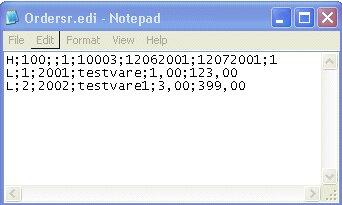
Ordersr.imp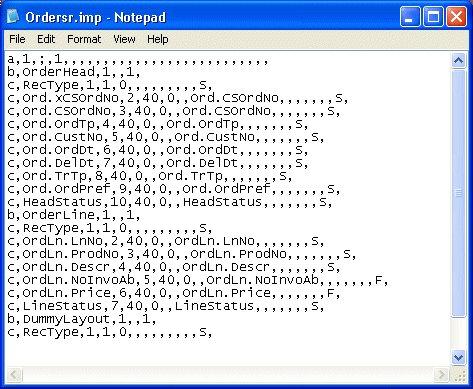
- A description of the record types is given earlier in the document.
- Orders must always have a record type a.
- Record type b is mandatory. There can be several record types b in an imp file.
- Record type c describes each single field being exported. There is a line with record type c for each field in the file from the customer. This also applies to the fields which are blank in the file from the customer (,,).
Importing orders that are finished or without price changes (NetQty and KeepPrice)
You can import the orders finished. You do this by defining the status NetQty 0 (Off) 1 (On) in the file Ordchgr.imp. The status NetQty indicates the quantity that is the quantity of the order. The file Ordchg.imp normally indicates orders as an addition if positive and deduction if negative. The KeepPrice status controls whether you would like the price to be calculated (0) or to be left unchanged in the order (1).
Example of Ordchgr.imp file:
a,1,;,1,,,,,,,,,,,,,,,,,,,,,,,,,, b,OrderHead,1,,1, c,RecType,1,1,0,,,,,,,,,S, c,Ord.OrdNo,2,10,0,,Ord.OrdNo,,,,,,,I, c,Ord.Label,3,40,0,,Ord.Label,,,,,,,S, c,HeadStatus,4,1,0,,HeadStatus,,,,,,,I, b,OrderLine,1,,1, c,RecType,1,1,0,,,,,,,,,S, c,OrdLn.LnNo,2,10,0,,OrdLn.LnNo,,,,,,,I, c,OrdLn.NoInvoAb,3,40,0,,OrdLn.NoInvoAb,,,,,,,F, c,4729,4,40,0,,OrdLn.FinN,,,,,,,F, c,NetQty,5,1,0,,,,,,,,,I, c,KeepPrice,6,1,0,,,,,,,,,I, c,LineStatus,6,1,0,,LineStatus,,,,,,,S, b,DummyLayout,1,,1, c,RecType,1,1,0,,,,,,,,,S,
The file Ordchgr.edi then looks like this:
H;47;label;4 -> Order no. 47 47
L;1;;48;48;1;3 -> Line 1 Original quantity 48 finished 48 and does not change the price
L;2;12;6;1;3 -> Line 2 Original quantity 12 finished 6 but calculates the price again
Setting the EDI clock
You set the EDI clock for a user that uses Visma Business every day.
To do this, select Home/Firm/Import/EDI clock via the menu bar in the Users table.
EDI clock automatic start
By using the start-up parameters (/EDI[S] [S], the figure specified in seconds is the period of time during which the search for import files will be carried out. Parameter must be started together with /u[User name] and, if necessary /p[Password]. The EDI clock will then start automatically when Visma Business starts running. The EDI clock starts even if an EDI session is already under way, and the previous session is terminated, so that a previous hang does not stop a new login of the EDI clock. You should therefore start Visma Business with only /EDI without an interval. Visma Business then starts with the EDI clock, and checks the paths for files and closes Visma Business. You can define a setting in the time-based task on the server for Visma Business not to start at the specified times using the parameter /EDI /uUser/password.
Locking import files
If the file you want to import using EDI import has been locked by another process, the file will not be imported. No dialog will be shown but a message will be written in the log file stating that the file was not found. You will not see any dialog because import will not stop to wait for a manual instruction to continue the import.
Starting an EDI session when an EDI session is already under way
When you start Visma Business using the command line parameter /EDI[interval] you must also enter a user name (/u[Username]) and password (/p[password]), if you are not logged on to Windows with NT authorisation.
If you have selected the "1 at a time" field in the "Users" table and you start a new EDI session when a session is already under way, this is what happens:
- The new EDI session closes the old EDI session.
- If the old EDI session is in the middle of a process, this is completed.
- When the old EDI session starts, the session is checked and you are given a message stating that the session has been closed. If you respond to this message with OK, you close Visma Business. There can be several Visma Business startups waiting to be closed, but these are no longer active.
- The new EDI session continues to run as defined, and performs a check before the EDI import starts to make sure that the EDI session is OK.
If you have not selected the "1 at a time" field in the "Users" table, the old session is not closed by the new session, and the old session does not start with the EDI clock, as only one session can run with the EDI clock.